
Go back to page 2 of the Sharedband review
Go back to page 1 of the Sharedband review
Challenges in connecting a firewall demonstrated Sharedband’s excellent customer service
Once we got the Sharedband service working in standalone mode (which only took a few minutes), we decided to try and integrate the Sharedband routers into our existing network configuration. We are sure that many consumers will be happy to use the ‘plug and play’ Netgear Sharedband routers, using one of the routers as a LAN router, and will appreciate the simplicity of set-up. However, business users may already have dedicated routers and firewalls, and will want to integrate the Sharedband routers into their own architecture.
We are currently testing a DrayTek 2920 load-balancing router/firewall, which has a number of appealing features, including advanced quality of service management and firewall capabilities. A separate review of this will be published shortly. We attempted to integrated the Sharedband routers with the DrayTek router/firewall.
We struggled to find any appropriate guides among the relatively limited online support documents and, sadly, trying to follow a guide that was inappropriate, we managed to lose the Sharedband service altogether!
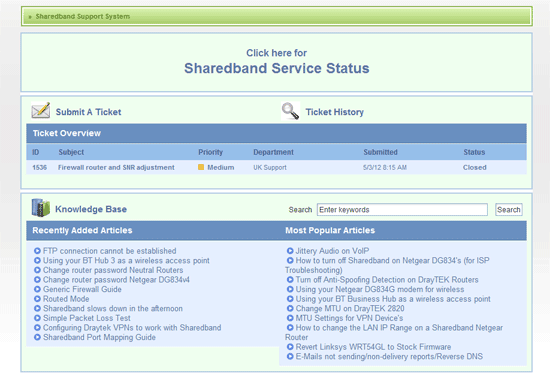
Thankfully, Sharedband telephone support came to the rescue very quickly. The person we spoke to was very friendly, helpful and patient.
In the end, we spent well over an hour on the phone working through the configurations of the Sharedband routers, our network and the DrayTek router. Soon, everything was up and running, with our DrayTek firewall securely in place and operational.
Given our experience, we can definitely see the value of ongoing customer support for business users, even if the Business service is more expensive than the Professional service. While direct support from Sharedband was outstanding, we feel that Sharedband would benefit in translating the clear knowledge in the heads of its technical support experts into written form. This will particularly help smaller business customers who will have limited experience in setting up IT systems.
After receiving clear explanations from the support staff, setting up of the firewall router proved surprisingly straightforward. Basically, the Sharedband modems were connected together with Ethernet cables and configured with their default IP addresses of 192.168.0.1 and 192.168.0.2. Virtual router mode was activated on both modems, with the virtual router address set as 192.168.0.250 on both modems.
The IP address of the Draytek router and the IP addresses of all the network devices were set to be in a different range to the Sharedband routers (in our case 192.168.1.X).
The primary Sharedband modem was then connected via Ethernet cable to the WAN input of the Draytek router. In the WAN input settings of the Draytek router, the Physical Mode was set to be Ethernet with auto negotiation, with an access mode of ‘Static or Dynamic IP’. We then simply specified the IP address to be 192.168.0.201 with a Gateway IP address of 192.168.0.250. Then, everything started working perfectly, and we were able to combine the impressive raw download and upload speeds of the Sharedband service with the powerful traffic and device management capabilities of the DrayTek firewall router.
Resilience worked perfectly with Sharedband bonded ADSL
To test resilience, we disconnected one of the Shareband modems from the telephone line. We confirmed that Internet access was completely unaffected (save the obvious drop in throughput). Similarly, when individual modems suffered disconnections through the course of our testing (e.g. due to noise bursts), users were totally oblivious to this. If one connection was lost, the overall connection was always maintained.
Business users coming from using a single ADSL line will love the extra resilience offered by the sharedband bonded service, and this is achieved without the use of a multi-WAN router.
The high resilience will also be warmly welcomed by broadband users who have relatively unreliable connections that suffer regular disconnections. In most cases, two separate ADSL connections will not drop at the same time providing such users with a much more reliable service than they would experience with an individual ADSL broadband connection.
Excellent performance was maintained over many days with Sharedband
Over the period of a week or so, we undertook intensive testing of the Sharedband service at all times of day and night, and this included:
- automated hourly speed and performance tests, measuring downlink and uplink throughputs, ping times (for example, to the BBC’s website), packet loss and jitter
- using a range of online speed tests (including the the BBC’s iPlayer diagnostics tests)
- challenging video streaming tests (for example, streaming BBC iPlayer HD content and streaming Netflix HD content with Dolby Digital audio soundtracks)
- testing of Skype (VoIP) calling
- regular Internet browsing for a broad range of sites in the UK and across the world.
In summary, the Sharedband service performed outstandingly well, at all times of day and night. There was no evidence of deterioration in any key aspect of the Internet connection, for example, creating noticeable delays in Web browsing.
All forms of video streaming worked perfectly and consistently. There was no sign that the complex separation and amalgamation of Internet streams involved in the Sharedband service had any visual (or audible) impact on the quality and performance of video streaming. Broadband users who currently are unable to stream HD content on a single broadband connection will absolutely love the capability of streaming high-quality video for the very first time. In this regard, Sharedband was absolutely transformational, and the service gives hope to broadband users who cannot access superfast broadband services.
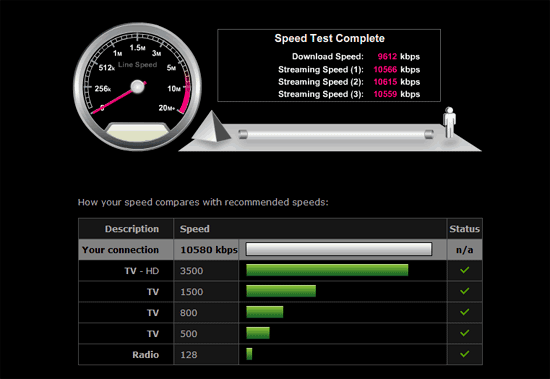
One of the most sensitive applications to Internet jitter and packet delays is VoIP, but our testing of Skype revealed good performance. We hope to continue to test the service to check the performance of Skype over time.
Thanks to having an uncongested exchange (which is one benefit of living in a rural area), speed test results were consistently excellent at all times of day and night. There was no evidence of any traffic slowdown resulting directly from the Sharedband service.
The management and processing of data streams involved in the Sharedband server means that there is a small proportion of the capacity of bonded lines that is lost to overheads. We understand that Sharedband adds 25 bytes to each packet, which is typically 1.6% of the packet size. In addition, a small amount of data is used in the periodic line testing processing (although this period is adjustable). In our speed tests, throughput speeds achieved were nearly the summation of individual line speeds, which is an impressive technical achievement.
I suspect that some Sharedband users will incorrectly attribute slowdowns (particularly at peak times) to the Sharedband service when, in fact, they may be due to traffic shaping applied by the ISP, or traffic congestion at the exchange. Sharedband is not a magical service that can create an amazing Internet bonded connection from two poor connections. It is, therefore, essential that broadband users choose their ADSL providers with extreme care, as discussed in our Which ISP page. We strongly advise you to choose an ISP that does not traffic shape. Also, we recommend that you use an LLU ADSL2+ connection to avoid being hampered by BT’s restrictive Digital Line Management.
We wondered if the extra processing involved in the Sharedband solution, on both the network side and in the modems, would have a noticeable effect on ping times. We could gauge no significant difference with ping times. Both of our ADSL lines had interleaving switched on to ensure their stability. Despite the use of interleaving and our relatively long distance from the exchange, we consistently achieved ping times to the BBC website site of between 31 and 37 ms.
Jitter remained relatively low throughout the period, being consistently measured in the range of 1 to 5 ms, with zero packet loss. Regular tests on Pingtest.com consistently rated the connection as Grade A.
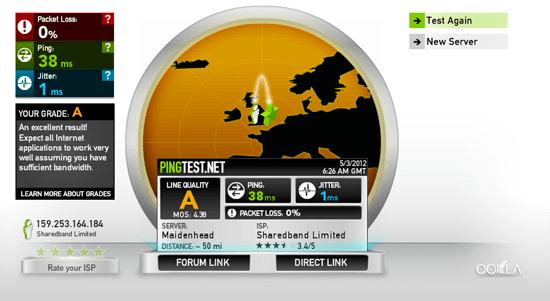
Web browsing through the test period remained excellent and highly responsive, across a broad range of sites located throughout the world.
Final thoughts on Sharedband
In the technology world, the basic principle of a smart idea is often far more appealing than its final implementation, where the complexities of making things work can introduce major limitations and unforeseen performance consequences. We therefore feared that, while the Sharedband bonding service sounded great in principle, the service would be dogged with reliability problems and would introduce unacceptable levels of delays to severely degrade services such as VoIP. We should not have worried! We absolutely loved the service. Particularly for broadband users with low-speed ADSL lines, the Sharedband service is transformational.
Read our follow-up review of the Sharedband DSL bonding service using Linksys routers
If you would like to order the Sharedband service, please do so via this Sharedband information and ordering page. This will generate a small commission to help cover the costs of running this site.
