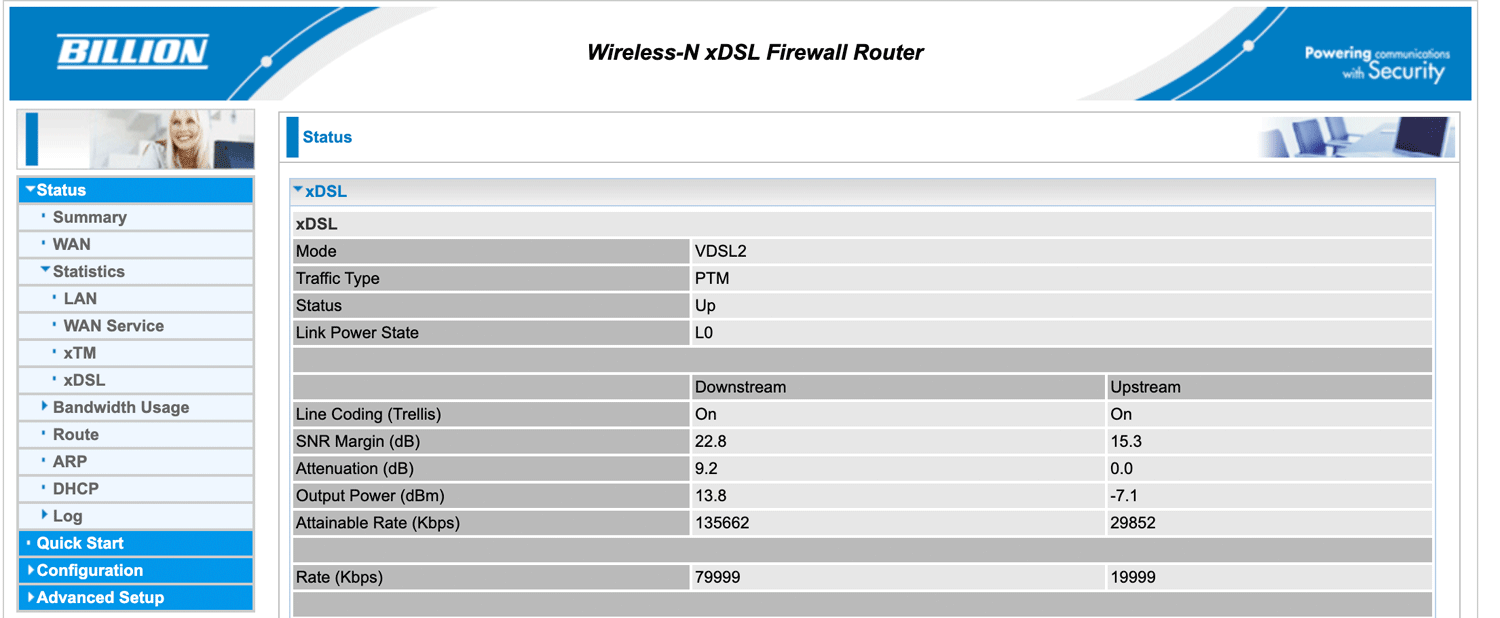Before embarking on improving your broadband connection, it is important to understand as much as you can about your existing connection. As detailed below, there are a number of ways in which you can assess (or estimate) current speeds.
Use our online speed test
Online speed tests are typically the easiest way to estimate the speed of your broadband connection, but beware inaccurate results. Below is our online speed test, provided by Ookla.
As described in our article Online Speed Tests: how to use them and which are the best, be careful when using online speed tests to judge the speed of your broadband connection. Before you run your online speed test, please:
- Ensure that there are no other programs or applications running in the background. Another program running on your device at the same time (for example, a software download) could be using your Internet connection while you are trying to run a speed test. Close any programs that may be running on your device, including anti-virus software, peer-to-peer clients, online storage applications and automatic updates.
- Ensure that no other devices on your network are using the broadband connection (for example, a mobile phone, tablet or set-top box in another room). Many people now have a number of devices connected to their broadband connection, including set-top boxes, games consoles, laptops, tablets and mobile phones. Any of these could be using your broadband connection at the same time.
- Beware overloaded speed test servers. Particularly at peak times, the servers used to provide online speed tests could be overloaded. Try to run speed tests at different times of the day, and on different days, and note the best results. Generally, the highest results will be the most accurate.
- Directly connect your device to your router by Ethernet cable if possible. Try to avoid running an online speed test if connected to your router by WiFi (or a powerline adapter). Poor WiFi coverage or interference can often cause rapid fluctuations in speed test results.
Please bear in mind that speed tests generally report what is known as the throughput of the connection, which is different to (and significantly lower than) the connection speed (otherwise known as the ‘synch speed’). For example, when broadband providers generally talk about broadband speeds (for example, up to 80 Mbps with fibre broadband) they are referring to the connection speed (synch speed). The connection speed is the speed at which your router communicates with the DSLAM equipment in the exchange or fibre broadband cabinet.
The actual throughput of your connection (which is the real speed for the applications that you use) will be lower than the connection speed. This is because there is an overhead in getting the IP packets from the ISP to your modem, which is reflected in the so-called “IP Profile”. Secondly, IP packets don’t only contain useful ‘payload’ information and also contain headers about the information sent. As shown in the table below for VDSL fibre broadband, the real throughput (for example, measured by an online speed test) will be significantly lower than the connection speed.
As an example, if you are able to get the maximum speed possible from a fibre broadband connection (for example, you are located very close to the fibre street cabinet), your download connection speed will max out at 80 Mbps. However, your throughput will peak at about 75 Mbps. So, online speed tests that report your download speed to be about 75 Mbps are indicating that you are actually achieving the fastest speed possible (equating to a connection speed of 80 Mbps).
| Downlink connection speed | IP Profile | Maximum actual throughput (speed test) |
|---|---|---|
| 80 Mbps | 77.35 Mbps | 75 Mbps |
| 70 Mbps | 67.68 Mbps | 66 Mbps |
| 60 Mbps | 58.01 Mbps | 56 Mbps |
| 50 Mbps | 48.34 Mbps | 47 Mbps |
| 40 Mbps | 38.68 Mbps | 37 Mbps |
| 30 Mbps | 29.01 Mbps | 28 Mbps |
| 20 Mbps | 19.34 Mbps | 19 Mbps |
| 10 Mbps | 9.67 Mbps | 9 Mbps |
IP Profile is 96.69% of the connection speed for lines enabled with G.INP
Table: Downlink connection speed, IP Profile and actual throughput for fibre broadband
Determine your connection speed from your modem
Connection speeds are the downlink and uplink rates at which your modem connects (synchronises) to the BT exchange, and are set by equipment in the exchange. In many cases, you can access the connection speeds from one of your modem’s menus. You will need to find out how to do this in the manual that came with your modem; many manuals are available online.
Even if it is a hassle trying to work out how to access your modem statistics, directly determining your connection speed from your modem allows you to avoid the inaccuracies of online speeds tests as a result of:
- the fact that online speed tests measure the throughout of the connection (which is significantly lower than the connection rate)
- the load of speed test servers
- applications on your device accessing the Internet while a speed test is being carried out
- other devices in your household accessing the Internet while a speed test is being performed
- poor WiFi coverage and/or interference.
It is easy to imagine how you could get completely confused by online speed tests that show huge variations in speeds at different times. In so many cases, online speed tests may point to a connection problem that simply does not exist. In these cases, the connection speed would be excellent and highly stable. This is why so many broadband providers ignore online speed test results reported by their customers and, instead, rely on their own diagnostic tools.
Below is an example of the display from a Billion modem router. It shows that, at the time this image was captured, we had a standard broadband (ADSL) connection with connection speed of about 6.5 Mbps on the downlink and about 1 Mbps on the uplink.
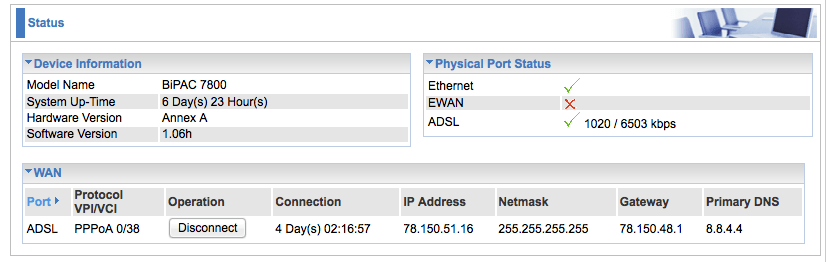
In this example, we had a fibre broadband VDSL2 connection, with connection speeds of about 80 Mbps (downlink) and 20 Mbps (uplink) (which are the maximum possible).