 Updated January 2021. This page shows our recommendations for ‘best routers for 2021’, with the choice dependent on the speed of your broadband connection. We have updated our router recommendations to reflect the growing impact of bufferbloat on broadband performance.,We believe that bufferbloat mitigation using Smart Queue Management (SQM) is now a must-have feature on a router. Our top ‘best router’ recommendation for standard and fibre broadband connections is the affordable Ubiquiti ER-X, which is a bargain at under £60. For ultrafast broadband connections (with speeds up to 300 Mbps), we recommend the Ubiquiti ER-4. For the fastest ultrafast broadband connections (up to 910 Mbps), we recommend the outstanding and powerful Ubiquiti UniFi Dream Machine Pro. Rather than purchase a Wi-Fi router, we recommend that you opt for one of these devices and add multiple Wi-Fi Access Points to give the very best coverage and performance.
Updated January 2021. This page shows our recommendations for ‘best routers for 2021’, with the choice dependent on the speed of your broadband connection. We have updated our router recommendations to reflect the growing impact of bufferbloat on broadband performance.,We believe that bufferbloat mitigation using Smart Queue Management (SQM) is now a must-have feature on a router. Our top ‘best router’ recommendation for standard and fibre broadband connections is the affordable Ubiquiti ER-X, which is a bargain at under £60. For ultrafast broadband connections (with speeds up to 300 Mbps), we recommend the Ubiquiti ER-4. For the fastest ultrafast broadband connections (up to 910 Mbps), we recommend the outstanding and powerful Ubiquiti UniFi Dream Machine Pro. Rather than purchase a Wi-Fi router, we recommend that you opt for one of these devices and add multiple Wi-Fi Access Points to give the very best coverage and performance.
Before we describe our best routers in more detail, we explain the critical features you should look for in a new router.
A router must incorporate bufferbloat mitigation
 We believe that an essential capability that must be built into a router to warrant our recommendation in 2020 is effective bufferbloat mitigation, and our recommended routers incorporate this. Particularly with the widespread adoption of streamed TV services such as Netflix, bufferbloat can significantly affect broadband users even with high-speed connections; bufferbloat is not an issue affecting slower broadband connections only. If you’ve recently migrated to a superfast (> 30 Mbps) or ultrafast (>100 Mbps) broadband service, and have found that some services are not as good or reliable as you hoped they would be, bufferbloat could well be the reason. Online gamers are particularly susceptible to bufferbloat.
We believe that an essential capability that must be built into a router to warrant our recommendation in 2020 is effective bufferbloat mitigation, and our recommended routers incorporate this. Particularly with the widespread adoption of streamed TV services such as Netflix, bufferbloat can significantly affect broadband users even with high-speed connections; bufferbloat is not an issue affecting slower broadband connections only. If you’ve recently migrated to a superfast (> 30 Mbps) or ultrafast (>100 Mbps) broadband service, and have found that some services are not as good or reliable as you hoped they would be, bufferbloat could well be the reason. Online gamers are particularly susceptible to bufferbloat.
Bufferbloat is latency (or delay) under load and refers to the problem where bandwidth-intensive applications (such as video streaming, file transfers, online backups and software downloads) can result in jitter and large increases and/or spikes in the latency of other applications being used at the same time, causing their performance to significantly degrade. Some well-used services and applications are particularly sensitive to latency spikes. These include online gaming and voice and video telephony (e.g. Skype, Facetime and Zoom). Latency spikes can also wreak havoc with web browsing, which can become an unresponsive, stuttering nightmare.
Video streaming is one of the major bufferbloat ‘culprits’, and the increasing adoption and use of video streaming services (such as Netflix, Amazon Prime, Disney Plus and BBC iPlayer) is making bufferbloat a much bigger issue. Around half of UK households subscribe to at least one subscription video-on-demand service. According to Ofcom, young adults spend over an hour on YouTube per day, and almost all adult internet users now watch YouTube videos. Video streaming is just one of the ‘culprits’ affecting performance with bufferbloat, and others include streamed audio services, online backup services and software updates.
You need a router with Smart Queue Management and the processing power to avoid slowdowns
Without consideration of bufferbloat, there is a huge choice of router models that would appear to do a decent job. Many modern routers can achieve measured WAN to LAN throughputs in excess of 700 Mbps – well ahead of the broadband connection speeds of the vast majority of broadband users. However, as described in our How to Fix Bufferbloat Guide, speeds are only one aspect of broadband quality and, for most applications, latency plays a much more significant role in defining the quality of broadband. Without effective bufferbloat mitigation, you may find that your supposedly high-speed connection has much poorer quality than you may think. What’s the point of a high-speed broadband connection if basic services (which do not consume significant bandwidth) such as web browsing and voice and video calling work really poorly?
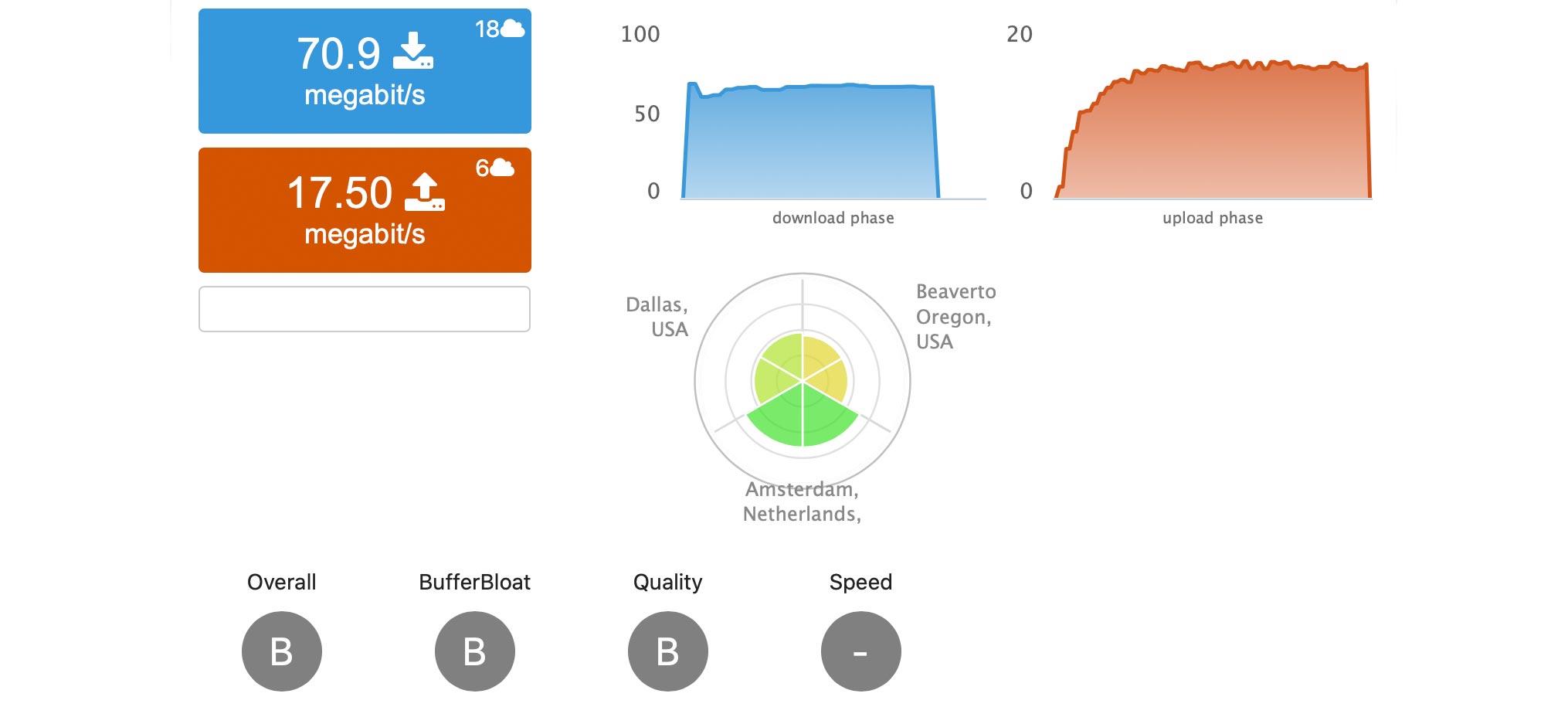
To mitigate bufferbloat effectively (to achieve an A+ quality broadband connection), your router will need:
- to support Smart Queue Management (SQM)
- significant processing capability to ensure an adequate throughput with SQM enabled.
The first requirement is essential. The second requirement increases in importance with the speed of your broadband connection. You will need a ‘beefier’ router if you have an ultrafast broadband connection (>100 Mbps) to prevent slowdowns using SQM. Those with standard and fibre broadband connections will get superb results with a router costing less than £60!
Effective bufferbloat mitigation requires that your router implements Smart Queue Management, such as FQ-CoDel (or CAKE). Some routers, such as our top two choices from Ubiquiti (described below), support FQ-CoDel SQM ‘out of the box’, which can be switched on and configured easily. It is possible to install third-party firmware called OpenWrt on some routers. Current versions of OpenWrt have both FQ-CoDel and CAKE built in. CAKE adds extra functionality over FQ-CoDel, aimed at improving performance yet further. Owners of the Ubiquiti ER-X and ER-4 routers (described below) have the opportunity of using FQ-CoDel with stock firmware or re-flashing their router with OpenWrt to use FQ-CoDel or CAKE.
By its very nature, Smart Queue Management is very CPU intensive for your router as it has to examine and queue individual data packets so that, for example, streamed video packets that can cause latency spikes can be effectively de-prioritised compared to packets that are critical to applications like online gaming, voice and video telephony and browsing. If your router has insufficient processing power, this may limit the throughputs achievable with SQM enabled. For example, our recommended Ubiquiti ER-X router can achieve throughputs with SQM of about 150–170 Mbps. While this is more than adequate for those using standard broadband and fibre broadband, ultrafast broadband users with connection speeds higher than 150 Mbps will need to look at a superior router, such as the Ubiquity ER-4 router with four 1GHz processor cores and 1GB of RAM. The ER-4 can achieve throughputs with SQM of about 300–350 Mbps. The superb Ubiquiti UDM Pro (with four 1.7Ghz processor cores and 4 GB of RAM) can cope with the fastest ultrafast broadband connections, achieving throughputs with SQM of 800 Mbps.
You do not need to buy an expensive gaming router costing £400 or more
 Router manufacturers have been increasingly focusing on developing premium-priced top-of-the-range Wi-Fi routers, priced at over £400, to target what they see as a lucrative niche market – online gamers. They claim that these products prioritise and maximise gaming performance. We are generally very wary of these since the manufacturers do not fully describe the functionality of their products in terms of bufferbloat mitigation.
Router manufacturers have been increasingly focusing on developing premium-priced top-of-the-range Wi-Fi routers, priced at over £400, to target what they see as a lucrative niche market – online gamers. They claim that these products prioritise and maximise gaming performance. We are generally very wary of these since the manufacturers do not fully describe the functionality of their products in terms of bufferbloat mitigation.
There are many examples online of gamers who have purchased an expensive ‘gaming router’ to discover that they continue to suffer from ping spikes, which destroy their gaming experience. The good news is that gamers do not need to buy a very expensive ‘gaming router’. The most effective way to improve gaming performance is to prioritise latency-sensitive packets using a router with Smart Queue Management. This can potentially be achieved using a router costing less than £60. Whatever you do, make sure your router implements Smart Queue Management.
A fixed router can provide more flexibility
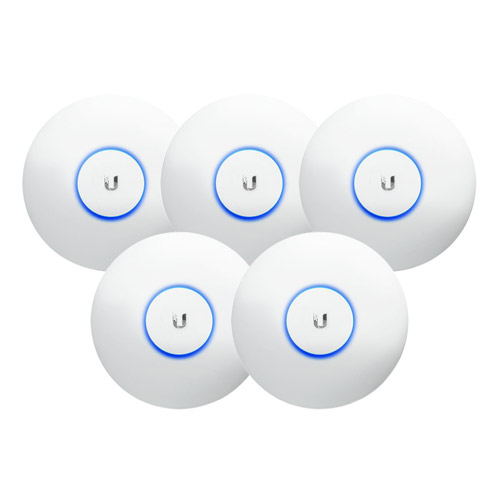 Routers come in all shapes and sizes. In the consumer market, routers often come with WiFi capabilities built in whereas, in the enterprise market, standalone routers without WiFi capabilities are more common. While the incorporation of WiFi capabilities may be appealing at first sight, our recommendation is to invest in a router without integrated Wi-Fi and add in WiFi capabilities through standalone WiFi Access Points. For more information, view our Best WiFi Access Points For 2020 page. The benefits of separating routing from Wi-Fi capabilities are:
Routers come in all shapes and sizes. In the consumer market, routers often come with WiFi capabilities built in whereas, in the enterprise market, standalone routers without WiFi capabilities are more common. While the incorporation of WiFi capabilities may be appealing at first sight, our recommendation is to invest in a router without integrated Wi-Fi and add in WiFi capabilities through standalone WiFi Access Points. For more information, view our Best WiFi Access Points For 2020 page. The benefits of separating routing from Wi-Fi capabilities are:
- more of the processing capabilities of the router (CPU and memory) are dedicated to routing and Smart Queue Management, rather than being shared with managing WiFi connections
- you can optimally place Wi-Fi Access Points wherever you want to maximise coverage rather than being stuck with the position of the router
- you are able to choose separate devices that are best at what they do, rather than purchasing a compromise solution
- this approach provides a better upgrade path, as you don’t need to throw everything away when you upgrade and you only need to upgrade one component at a time.
Affordable router for standard and fibre broadband connections: Ubiquiti ER-X
 If we were to pinpoint the perfect product to suit the vast majority of broadband users, it would be the Ubiquiti ER-X router, which offers outstanding value for money. For users with standard (below 24 Mbps) or fibre broadband connections (below 80 Mbps), this enterprise-class router delivers excellent throughputs with its inbuilt Smart Queue Management enabled. This small, light box (142 x 75 x 23mm and 215g) packs a powerful punch – with its dual-core 880 MHz processor and 256 MB RAM – for very little financial outlay (below £60).
If we were to pinpoint the perfect product to suit the vast majority of broadband users, it would be the Ubiquiti ER-X router, which offers outstanding value for money. For users with standard (below 24 Mbps) or fibre broadband connections (below 80 Mbps), this enterprise-class router delivers excellent throughputs with its inbuilt Smart Queue Management enabled. This small, light box (142 x 75 x 23mm and 215g) packs a powerful punch – with its dual-core 880 MHz processor and 256 MB RAM – for very little financial outlay (below £60).
If we were given a choice between the ER-X at under £60 and a premium gaming router costing over £400, we’d opt for the ER-X every time and spend the rest of the budget on multiple Access Points to provide unbeatable WiFi coverage.
Note that you’ll need to purchase a separate unmanaged switch to provide multiple Gigabit Ethernet connections if you need this capability.
Don’t worry about setting up this router as there are lots of online guides available and the process is very easy. It’s also really easy to switch on Smart Queue Management, which can be found in the ‘QoS’ submenu. You have the choice to apply Smart Queue Management to only downlink, only uplink or both, by clicking the individual boxes. We’ve found that the basic options can deliver an A+ rated connection (for bufferbloat and overall quality of service) as measured by DSL Reports. If you are feeling adventurous, you have the option to click the ‘Show advanced options’ box.
Best router for ultrafast broadband connections up to 300 Mbps: Ubiquiti ER-4
 For broadband users with an ultrafast broadband connection with download speeds up 300 Mbps (or who are expecting to upgrade to such a connection), the more powerful Ubiquiti ER-4 represents an excellent option.
For broadband users with an ultrafast broadband connection with download speeds up 300 Mbps (or who are expecting to upgrade to such a connection), the more powerful Ubiquiti ER-4 represents an excellent option.
The ER-4 does cost more than £100 more than the Ubiquiti ER-X, however, so please do ensure you need its higher capabilities as the ER-X comfortably copes with superfast fibre broadband connections. If you think you may upgrade your broadband speeds over the coming months, the ER-4 could make a better long term investment than the ER-X. The ER-4 is a very powerful router with four 1 GHz CPU cores and 1 GB RAM, and it is the router that we used for a long time before purchasing the more powerful Ubiquiti UniFi Dream Machine Pro (listed below). The ER-4 is ultra-reliable. It simply functions without problem for months without a reboot and delivers outstanding performance in terms of throughputs and latency. With SQM enabled to mitigate bufferbloat, it is able to achieve throughputs of 300–350 Mbps. This makes it suitable for FTTP connections with download speeds up to 300 Mbps.
While the ER-4 is significantly more expensive than the ER-X, it is still substantially cheaper than premium ‘gaming’ routers and, for the same price, you would be able to add a high-quality, separate WiFi Access Point (and have the opportunity to place this optimally).
Best router for the fastest ultrafast (up to 910 Mbps) connections: Ubiquiti UniFi Dream Machine (UDM) Pro
 With its 1.7 GHz quad-core processor and 4 GB of DDR 4 RAM, this superb device has the processing power to do justice to the very fastest ultrafast broadband connections (up to 910 Mbps). It delivers Smart Queue Management to mitigate bufferbloat on the fastest ultrafast broadband connections without slowdown. If you are looking for the ultimate future-proof ‘prosumer’ option, then this is it. Compared with enterprise-class systems, it’s also surprisingly affordable for the power and features on offer. Unlike so many enterprise-class devices, it’s really easy to set up and you don’t need to be an IT expert. In fact, we found the UDM Pro easier to set up than Ubiquiti’s ER-X and ER-4 routers. Read our full review of the UDM Pro here:
With its 1.7 GHz quad-core processor and 4 GB of DDR 4 RAM, this superb device has the processing power to do justice to the very fastest ultrafast broadband connections (up to 910 Mbps). It delivers Smart Queue Management to mitigate bufferbloat on the fastest ultrafast broadband connections without slowdown. If you are looking for the ultimate future-proof ‘prosumer’ option, then this is it. Compared with enterprise-class systems, it’s also surprisingly affordable for the power and features on offer. Unlike so many enterprise-class devices, it’s really easy to set up and you don’t need to be an IT expert. In fact, we found the UDM Pro easier to set up than Ubiquiti’s ER-X and ER-4 routers. Read our full review of the UDM Pro here:
Review of the Ubiquiti UniFi Dream Machine (UDM) Pro
What sets the UDM Pro apart from many other routers (including Ubiquiti’s own EdgeRouter series) is an exciting set of additional features. The in-built UniFi Controller software allows the provision and management of a range of UniFi devices, which include best-in-class Wi-Fi Access Points, through a single, centralised interface. Our comprehensive testing shows that the combination of the UDM Pro with several UniFi Access Points (such as the UniFi nanoHD or the new UniFi Wi-Fi 6 products) provides an affordable way to dramatically improve the performance of most home and office broadband/WiFi set-ups. With the UDM Pro, it’s an absolute doddle to set up and optimise your Wi-Fi network.
If you really want to impress your neighbours, then you can add in some UniFi security cameras to provide a superb, professional-quality video surveillance system with up to ultra HD (4k) resolution and an integrated hard disk bay to store video locally.
You can use routers with OpenWrt installed
While the most straightforward, and risk-free, way to address bufferbloat is to purchase a new fixed router (as described above), OpenWrt incorporates Smart Queue Management to address bufferbloat. OpenWrt is a free operating system that can be installed on certain compatible routers in place of the firmware that came with the router. OpenWrt has become popular among enthusiasts because, compared with the stock firmware that comes with some routers, OpenWrt can be more stable and offer more advanced features, such as Smart Queue Management. However, please be aware that, if you attempt reflashing of your router’s firmware, you do so at your own risk.
You can check if OpenWrt is available for your particular router model here:
Table of hardware supported by OpenWrt
Please bear in mind that Smart Queue Management places substantial demands on the CPU and memory of a router running OpenWrt. This means that maximum throughput with Smart Queue Management operational may be significantly lower than the connection speed of your broadband connection. The performance of an old router is very unlikely to match the performance achieved with our recommended modern routers.
Rather than trying to use OpenWrt on an old router, you also have the option of purchasing a new router that is compatible with OpenWrt. Please note that our recommended best fixed routers above from Ubiquiti can also run OpenWrt. In our Best WiFi Access Points For 2020 guide, we recommend two WiFi routers that make excellent Access Points and are compatible with OpenWrt. They are the NETGEAR Nighthawk X4S R7800 (costing under £200) and the Linksys WRT3200ACM (costing about £200), which are discussed below. By running OpenWrt on these routers, you will get excellent bufferbloat performance with Smart Queue Management enabled and excellent WiFi performance (for a WiFi router). If you decided in the future to upgrade to a new standalone router, you would be able to use either of these WiFi routers as an excellent WiFi Access Point.
Best routers with OpenWrt: NETGEAR Nighthawk X4S R7800 and Linksys WRT3200ACM
 Although the NETGEAR Nighthawk X4S R7800 is not the newest device on the market, it provides an excellent balance between affordability and performance (in terms of routing with Smart Queue Management and WiFi range and throughputs). It has gained a reputation among broadband users as an excellent ‘all rounder’. The X4S, is well-equipped in terms of processing power and memory, utilising a dual-core 1.7 GHz processor and 512 MB of memory. It is equipped with five Gigabit Ethernet LAN ports. With Smart Queue Management enabled, the R7800 is able to deliver WAN to LAN throughputs of over 90 Mbps, which makes the router suitable for all standard broadband and superfast fibre broadband connections. Note that this is below the 150-170 Mbps throughput with Smart Queue Management enabled with the Ubiquiti ER-X (described above) but will not make a difference for those with superfast fibre or standard broadband connections.
Although the NETGEAR Nighthawk X4S R7800 is not the newest device on the market, it provides an excellent balance between affordability and performance (in terms of routing with Smart Queue Management and WiFi range and throughputs). It has gained a reputation among broadband users as an excellent ‘all rounder’. The X4S, is well-equipped in terms of processing power and memory, utilising a dual-core 1.7 GHz processor and 512 MB of memory. It is equipped with five Gigabit Ethernet LAN ports. With Smart Queue Management enabled, the R7800 is able to deliver WAN to LAN throughputs of over 90 Mbps, which makes the router suitable for all standard broadband and superfast fibre broadband connections. Note that this is below the 150-170 Mbps throughput with Smart Queue Management enabled with the Ubiquiti ER-X (described above) but will not make a difference for those with superfast fibre or standard broadband connections.
The X4S R7800 utilises 4 x 4 MU-MIMO and offers excellent WiFi performance. In the ‘Router Ranker’ provided by SmallNetBuilder, the Nighthawk X4S is currently rated first in the ‘5GHz Average Throughput’ category, ahead of some much more expensive alternatives. In testing, SmallNetBuilder achieved a close-range throughput of over 500 Mbps.
We think the X4S R7800 strikes an excellent balance between price and performance for standard broadband and superfast fibre broadband users. For well under £200, you will mitigate bufferbloat and achieved good WiFi speeds. There’s an excellent upgrade path, using it as a standalone WiFi Access Point and pairing it with a higher-performance router (e.g. the Ubiquiti ER-4) if you upgrade to ultrafast broadband, for example.
 The Linksys WRT3200ACM has become an extremely popular WiFi router among broadband users. It is well built and robust, and is sold and marketed as being fully open source ready, and is fully compatible with OpenWrt firmware.
The Linksys WRT3200ACM has become an extremely popular WiFi router among broadband users. It is well built and robust, and is sold and marketed as being fully open source ready, and is fully compatible with OpenWrt firmware.
With similar processing power as the NETGEAR X4S R7800, the Linksys WRT3200ACM uses a dual core 1.8 GHz processor and 512 MB of memory. Unsurprisingly, it delivers similar throughputs with Smart Queue Management meaning that it is ideally suited to standard broadband and superfast fibre broadband connections with download speeds of 80 Mbps and below.
Wi-Fi performance is a strength with this model. Although a number of reviewers have commented on relatively mediocre throughputs in the 2.4 GHz band, the WRT3200ACM has been universally praised for excellent throughputs at 5 GHz. It uses 3 x 3 MIMO and can achieve close-range throughputs of over 400 Mbps.
Other pages you may be interested in:
Which Broadband Modem Router | Best WiFi Access Points For 2020 | Increase Broadband Speed Guide | Blog
