We’ve lost count of the number of people that have told us that their broadband connection is not working properly because an online speed test has reported low or highly variable speeds. We identify the best and worst online speed tests. You need to be very cautious with online speed tests. In most cases, because of the many factors involved, they may indicate that your broadband connection is performing much worse than it really is. It’s not surprising that broadband providers completely ignore any online speed tests that have been performed by their customers. Bizarrely, one particular speed test (the BT Wholesale test) massively overstates performance. Provided that you take the right precautions and choose the right online speed test (like the one below), an online speed test can be reasonably accurate and a useful tool to assess a broadband connection.
Use our online speed test
Below is our online speed test, provided by Ookla, which we believe is the most accurate online tester available based on extensive measurement. In major part, this is due to its use of many geographically-distributed servers, which allows you to run a test on a server that is located physically close to you.
First set your expectations based on distance if you are using basic broadband or fibre broadband
Just because your ISP claims that your broadband connection offers speeds “up to 24 Mbps” (for ADSL2+ conventional broadband) or “up to 80 Mbps” (for VDSL2 fibre broadband), it won’t mean that you’ll be able to achieve such speeds. This is because speeds are dependent on the distance to the exchange (for conventional broadband) or to the street cabinet (for fibre broadband).
As shown in the chart below, fibre broadband connection speeds decline with distance from the fibre street cabinet. So, if you are located 1 km from your local street cabinet, you’ll typically only be able to achieve a connection speed of 25-30 Mbps.
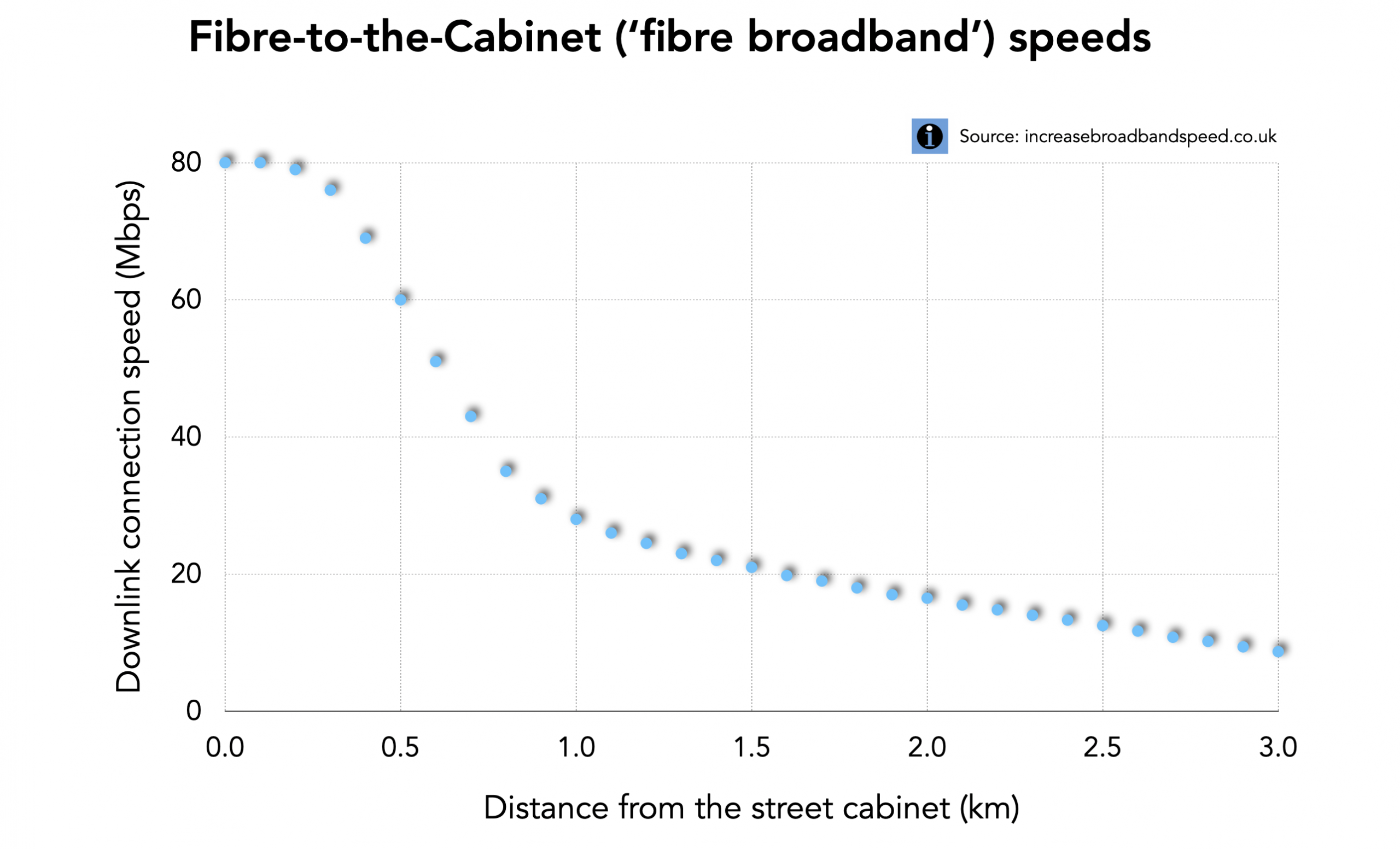
Chart of FTTC fibre broadband downlink connection speed versus distance from the street cabinet
Similarly, as described in our article entitled Chart of ADSL and ADSL2+ Speed Versus Distance, the speeds of conventional ADSL2+ and ADSL broadband decline with distance from the BT exchange. Only premises situated within 1 km of the exchange are likely to achieve a downlink connection speed close to the maximum possible.
Realise that throughput isn’t the headline connection speed
When talking about speeds, many ISPs refer to the connection speed (or “sync speed”) of a broadband connection. So, depending on what fibre broadband subscription you have, this can be (depending on the service chosen) up to 80 Mbps or 40 Mbps in the downstream direction. The connection rate is the speed at which your router communicates with the DSLAM equipment (situated in the exchange for ADSL and ADSL2+ or your fibre street cabinet for VDSL2 fibre broadband).
It is important to realise that because of the way the broadband system and the Internet have been designed, the actual throughput of your connection (i.e. the real speed for the applications that you use) will be lower than the connection speed. Firstly, there is an overhead in getting the IP packets from the ISP to your modem, which is reflected in the so-called “IP Profile”. Secondly, IP packets don’t only contain useful ‘payload’ information and also contain headers about the information sent. As shown in the table below for VDSL fibre broadband, the real throughput (for example, measured by an online speed test) will be significantly lower than the connection speed.
| Downlink connection speed | IP Profile | Maximum actual throughput (speed test) |
|---|---|---|
| 80 Mbps | 77.35 Mbps | 75 Mbps |
| 70 Mbps | 67.68 Mbps | 66 Mbps |
| 60 Mbps | 58.01 Mbps | 56 Mbps |
| 50 Mbps | 48.34 Mbps | 47 Mbps |
| 40 Mbps | 38.68 Mbps | 37 Mbps |
| 30 Mbps | 29.01 Mbps | 28 Mbps |
| 20 Mbps | 19.34 Mbps | 19 Mbps |
| 10 Mbps | 9.67 Mbps | 9 Mbps |
IP Profile is 96.69% of the connection speed for lines enabled with G.INP
Table: Downlink connection speed, IP Profile and actual throughput for fibre broadband
So, if you are lucky enough to have a fibre broadband connection with downlink connection speed of 80 Mbps, the actual maximum throughput of your connection would typically be about 75 Mbps. For a connection speed of 40 Mbps, the actual maximum throughput of your connection would be about 37 Mbps. So, if you’re getting these speeds in an online speed test, you simply cannot do any better.
With conventional ADSL2+ and ADSL broadband, the IP Profile is also lower than the connection speed. For example, the IP Profile for an ADSL2+ connection is 88.2% of the connection rate (so is less efficient than fibre broadband where the IP Profile is 96.69% of the connection rate). A connection speed of 20 Mbps would equate to an IP Profile of 17.64 Mbps and a maximum throughput of about 17 Mbps.
How to run an online speed test
Before discussing the best online speed tests that are available, it is important to consider the conditions in which you should run an online test. When you run a speed test, there are a number of issues that could cause the online speed test to measure a lower speed than the actual throughput of your connection, so you should take the following precautions:
- Ensure that there are no other programs or applications running in the background when running an online speed test. Another program running on your device at the same time (for example, a software download) could be using your Internet connection while you are trying to run a speed test. So, close any programs that may be running on your device, including anti-virus software, peer-to-peer clients, online storage applications and automatic updates.
- Ensure that no other devices on your network are using the broadband connection (for example, a mobile phone or tablet in another room). Many people now have a number of devices connected to their broadband connection, including set-top boxes, games consoles, laptops, tablets and mobile phones. Any of these could be using your broadband connection at the same time.
- Beware that the speed test server may be highly loaded. Particularly at peak times, the servers used to provide online speed tests could be overloaded. Try to run speed tests at different times of the day, and on different days, and note the best results. Generally, the highest results will be the most accurate.
- Directly connect your device to your router by Ethernet cable. Avoid running an online speed test if connected to your router by WiFi (or a powerline adapter). As described in our WiFi optimisation page, your WiFi network could be the weak link in your broadband chain so you’ll end up measuring the speed of your WiFi connection rather than your broadband connection. Furthermore, WiFi interference issues can often cause rapid fluctuations in online speed test results. If you have no alternative than to use WiFi (for example, you are using a tablet), then ensure that your WiFi is optimised (using our WiFi optimisation guide) and be located next to your WiFi router.
Best online speed tests
There are significant differences in the accuracy and reliability of online speed tests. Quite frankly, many online speed tests are a complete waste of time, results from which will bear little resemblance to your actual throughputs. There are only two online speed tests that we currently recommend (for different reasons).
OOKLA (https://www.speedtest.net)
Based on extensive measurements, OOKLA (once configured correctly, as will be explained) provides consistent and relatively accurate results. OOKLA claims to be “the world’s most popular Internet speed test” with millions of tests per day. OOKLA provides global coverage, with speed tests available from more than 10,000 servers worldwide.
It is critically important to select the most appropriate server, and it may take several attempts to determine the best server available. When you run an OOKLA online speed test, a server is automatically selected. We have found on numerous occasions that the server selected is not necessarily the best available and can give inaccurate results for a number of reasons (including the server being overloaded). You have the opportunity to pick an alternative server, and you should try a range of servers that are relatively close to your location. Over time, you will probably discover that a particular server (even if it not one of your closest servers) provides the highest and most consistent results. Ensure you select this server every time you run an online speed test.
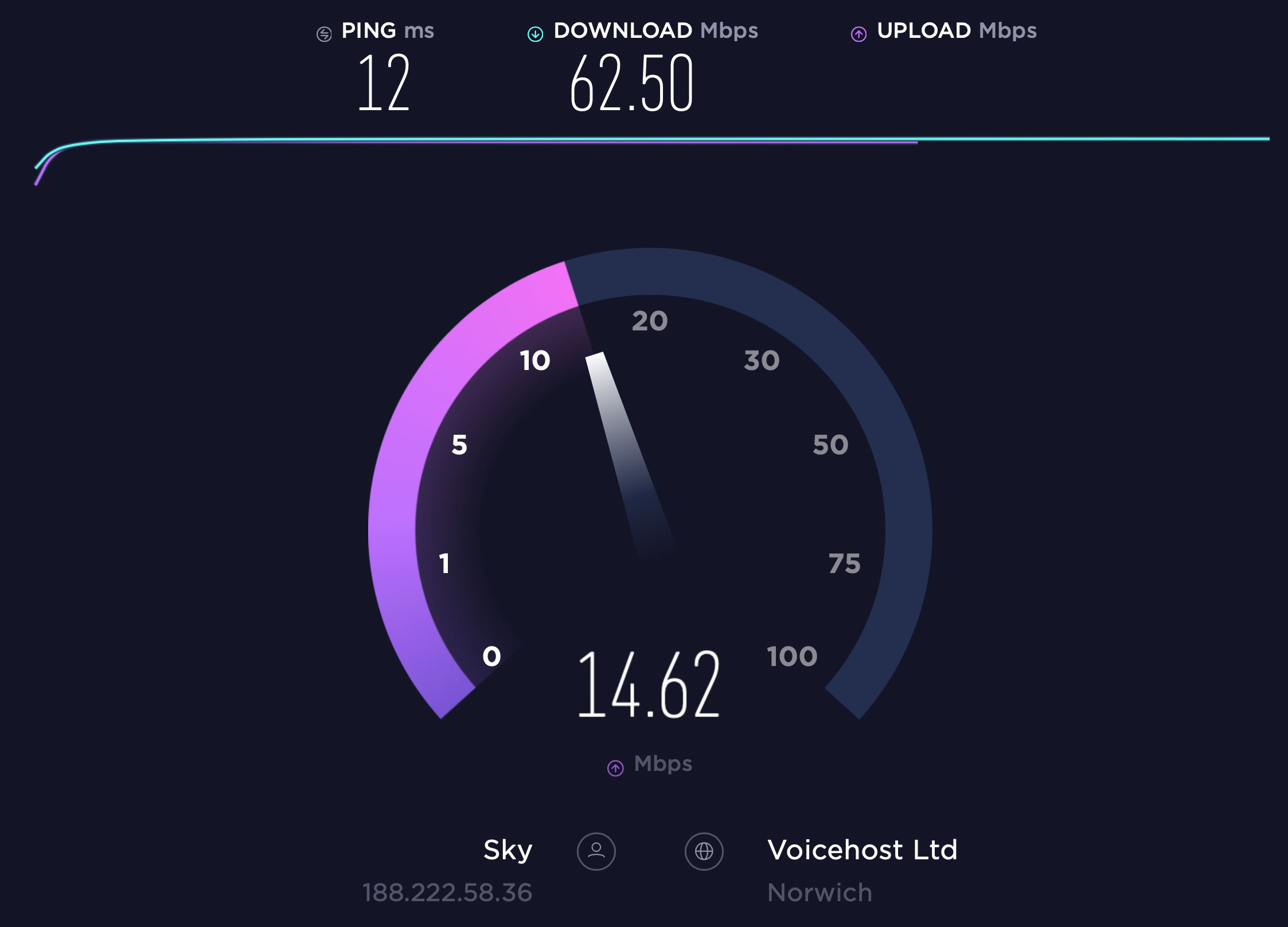
While it is easy to get carried out with download (and upload) speeds, it must be remembered that, for many services using the Internet, latency (time delay) and jitter (variability in delay) affect certain services much more than speed. These include online gaming, voice-over-IP and video-over-IP services (such as Zoom and Skype) and browsing. Many online broadband speed tests provide a measurement of (and display of) ping, and some provide a jitter measurement. However, most of these measurements are completely pointless because the measurement server is not situated close enough to make the measurement meaningful. Overly-high ping measurements are an indication of the inadequate infrastructure used by the speed test provider rather than reflect the true performance of your own broadband connection. Please don’t get misled.
As long you are using a server that is geographically close to you, we’ve found that the Ookla tests gives a reasonable measurement of ping.
DSL Reports provides a useful bufferbloat measurement (http://www.dslreports.com/speedtest)
Ping spikes caused by bufferbloat can wreak havoc with a broadband connection, as described in our article Bufferbloat: Why It is Harming Your Broadband and How to Easily Fix It. This is the common phenomenon where services such as Netflix, YouTube and file downloads and uploads cause huge ping spikes in a network that massively degrade latency-sensitive applications such as web browsing, online gaming and voice and video conferencing/telephony. We are sure the online gamers among you recognise this well!
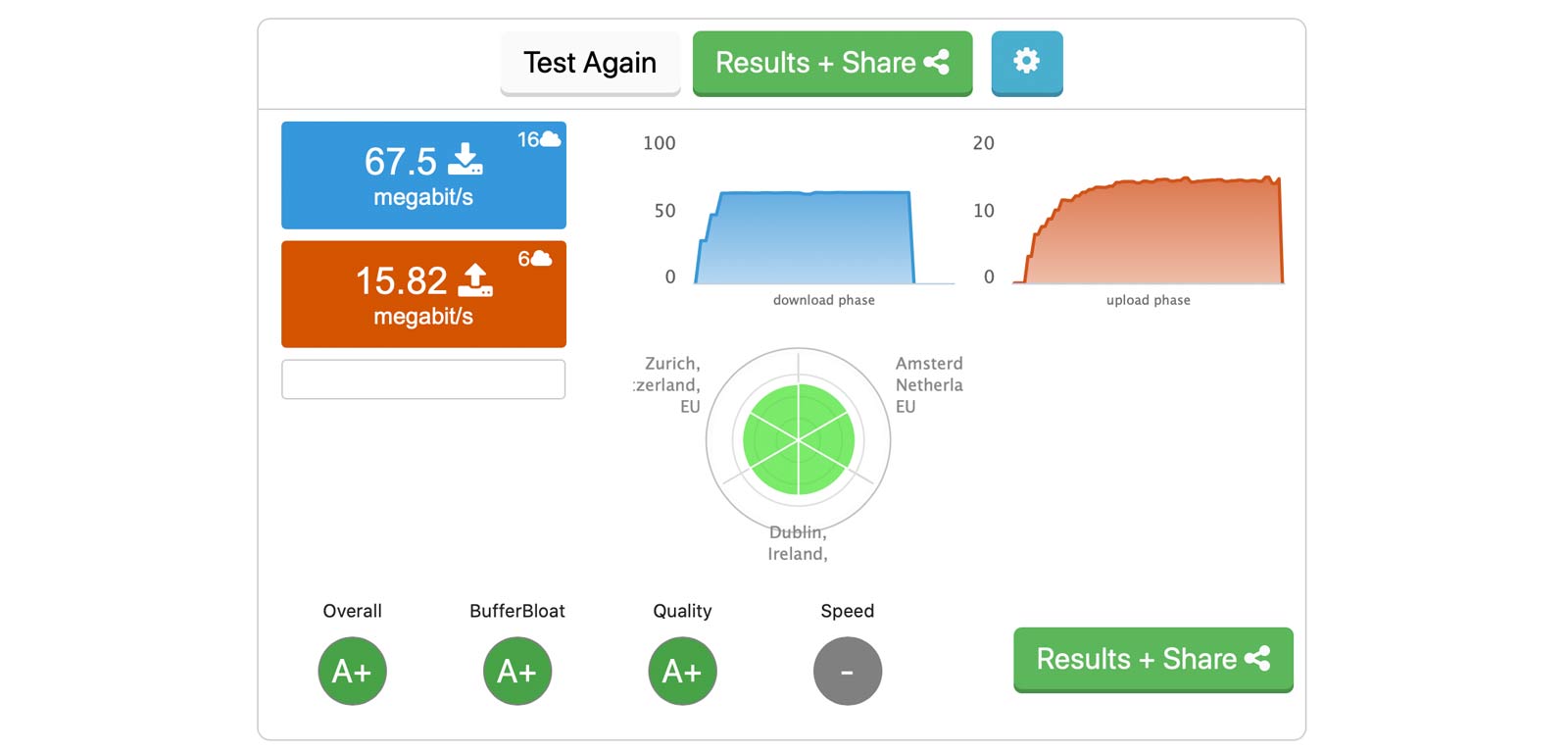
DSL Reports offers the most comprehensive measurement of bufferbloat that we have found among online speed tests. The speed test continually checks latency from the start to the finish of the test, not just at the beginning (like most other speed tests). If the latency rises substantially during the download or upload section, this indicates a high degree of bufferbloat when the connection is fully loaded. Usefully, DSL Reports provides a grade for bufferbloat, allowing you to assess your connection.
Don’t use the BT Wholesale Broadband Performance Test!(https://speedtest.btwholesale.com)
While we used to rate the BT Wholesale Broadband Performance Test highly for accuracy and useful additional information about your broadband connection, BT has clearly changed how it works, and it’s not good news. Quite frankly, the new test is the biggest pile of garbage we have ever seen, and provides completely inaccurate results. Please stay well clear of this tester. Results are nowhere close to reality.
In our extensive tests, the BT Wholesale consistently measured our download speed to be about 66 Mbps (yes you read that right) more than it is.
Sorry not to end the article ‘on a high’, but it just goes to show that online speed tests are not all the same and many are misleading, primarily because they use inadequate infrastructure. As long as you are careful, however, some online speed tests can give relatively accurate results.
Other pages you may be interested in:
Blog | How to Speed Up DNS Look-ups | How to Fix Bufferbloat
Our Increase Broadband Speed Guide provides tips to substantially increase your broadband speed.
Your Wi-Fi could well be the bottleneck in your broadband connection. Use our WiFi Optimisation Guide to ensure you get the fastest speeds possible.
