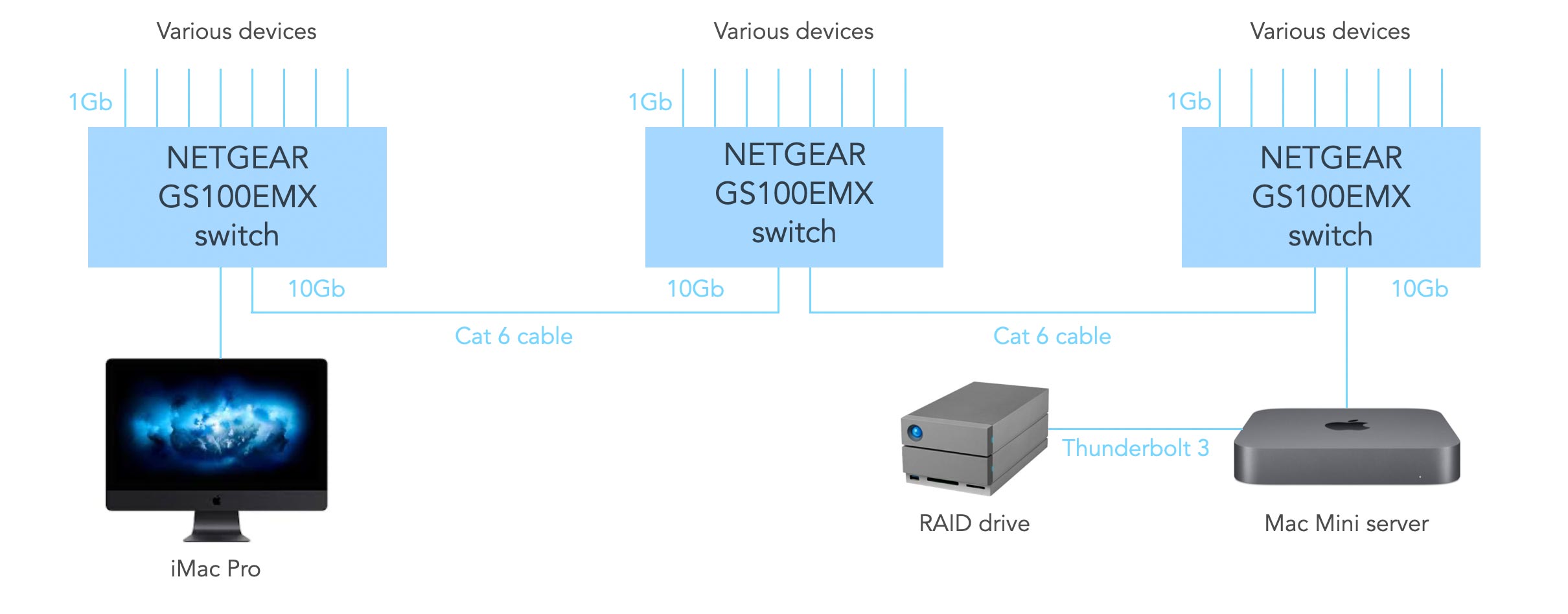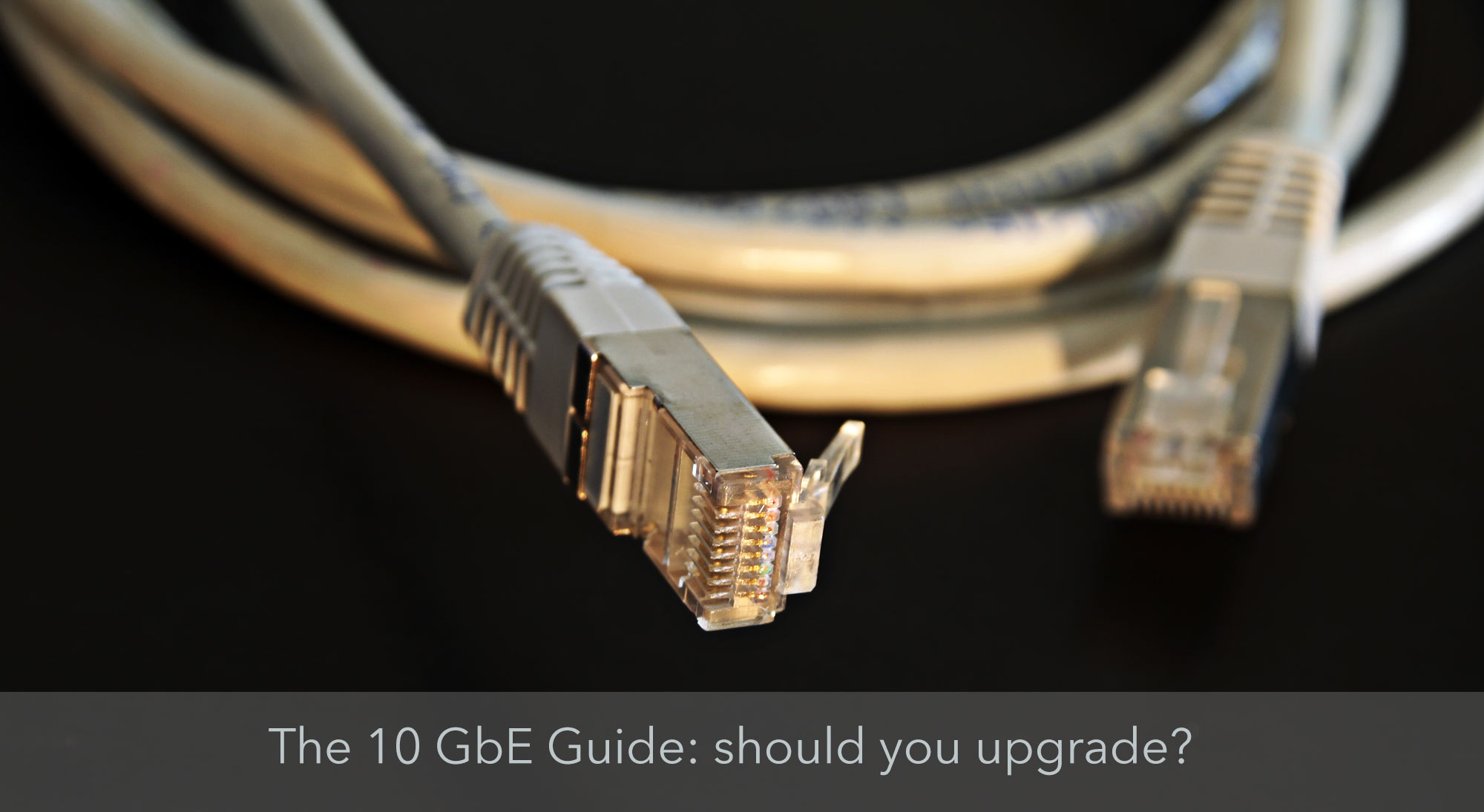
In this guide, we help you identify whether it worth upgrading to 10 Gigabit Ethernet (or 10 GbE for short) and the best way of doing so. Currently, Gigabit Ethernet (1000BASE-T) is the most widely deployed Ethernet standard in modern electronic devices currently on sale. However, 10 GbE offers the prospect of increasing transmission speeds by a factor of ten.
We show how, by being clear on exactly what capabilities you need for 10 GbE, you can minimise costs, power consumption and noise. We show how we have implemented 10 GbE easily and affordably to provide substantial performance improvements with network storage. Upgrading to 10 GbE may be cheaper and easier than you think.
If you want to to get the best performance from network storage or you just want to max out the performance of your home or office network, we think it’s a good time to upgrade. Particularly if you currently rely on Wi-Fi to connect all your devices, going straight to 10 GbE could improve performance dramatically.
Ethernet remains a much better way to connect devices than Wi-Fi, with higher speeds and lower latency
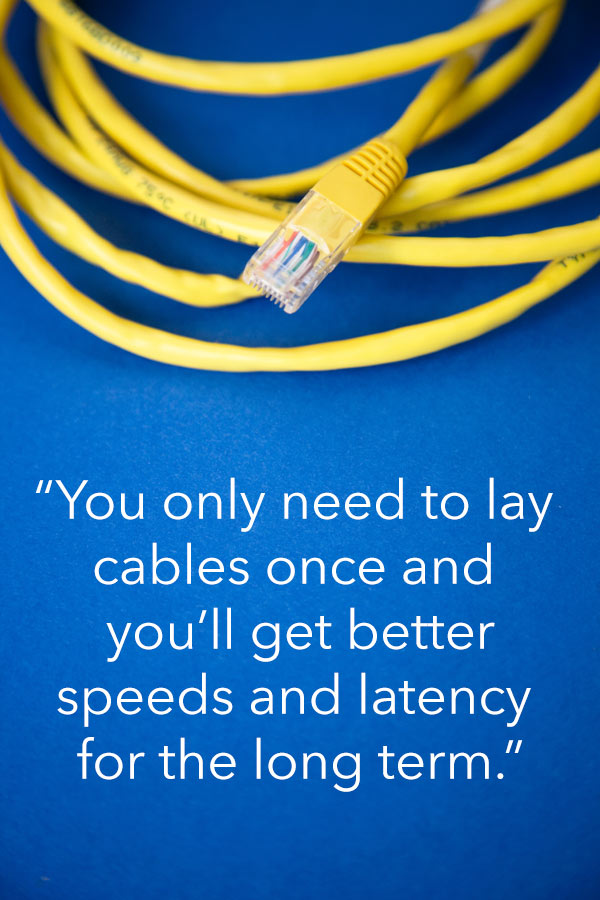 With so much attention often given to Wi-Fi, you might think that the days of using Ethernet are numbered. However, nothing could be further from the truth. Despite the convenience of Wi-Fi, Ethernet remains the best, most reliable way to connect devices.
With so much attention often given to Wi-Fi, you might think that the days of using Ethernet are numbered. However, nothing could be further from the truth. Despite the convenience of Wi-Fi, Ethernet remains the best, most reliable way to connect devices.
While Wi-Fi manufacturers make ridiculous speed claims for their equipment, actual speeds are generally a small fraction of theoretical maximum speeds even in a well-configured and optimised Wi-Fi network. For example, in our recent Wi-Fi article, we reported that our fully-optimised Wi-Fi home network with five high-quality Access Points was able to achieve maximum throughputs of 650-750 Mbps (measured by iPerf3) using a variety of modern devices, including the latest iPhone 12 Pro Max and the latest Macbook Pro.
Users who are located a considerable distance from their Wi-Fi router or Access Point may be lucky to achieve more than 150 Mbps.
Ethernet is easily and consistently able to outperform Wi-Fi, as shown in Figure 1 below. We’ve been able to achieve throughputs of 940 Mbps with Gigabit Ethernet and 9400 Mbps with 10 Gigabit Ethernet (using standard 1500-byte frames). Using jumbo frames, we have measured a throughput of 9800 Mbps with 10 Gigabit Ethernet.
While Wi-Fi speeds generally diminish the further the device is located from the Wi-Fi router or Access Point, maximum speeds are achieved using Ethernet cables irrespective of device location.

Figure 1: Throughput (real speed) comparison of Wi-Fi against Gigabit and 10 Gigabit Ethernet
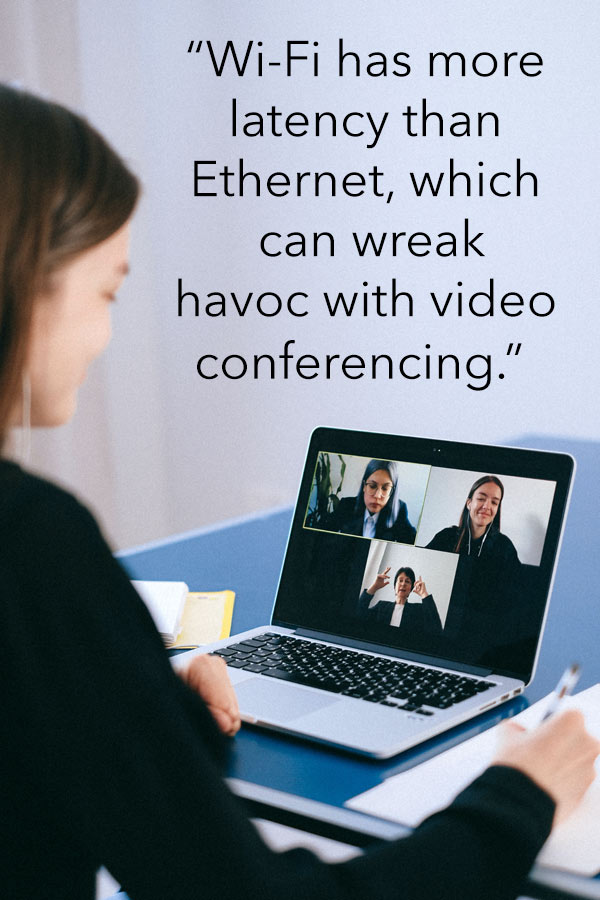 In an industry obssessed with speed, it is easy to forget that speed is only one aspect of performance. For many applications, latency (or time delay) is a much more important performance aspect.
In an industry obssessed with speed, it is easy to forget that speed is only one aspect of performance. For many applications, latency (or time delay) is a much more important performance aspect.
Real-time applications such as voice and video conferencing, such as Zoom and Skype, are particularly sensitive to latency. Wi-Fi connections generally add several milliseconds (typically 3-10 ms) to minimum latency and often experience latency spikes that can wreak havoc with delay-sensitive applications.
Poor Wi-Fi signal levels and Wi-Fi interference (for example, from neighbours) can make latency much worse. In comparison, Gigabit Ethernet and 10 GbE both deliver much lower average latency (typically below 1 ms) without any latency spikes. That’s why the use of Ethernet cables is our number one recommendation in our guide 15 Ways to Improve Video Conferencing.
So, while laying and installing Ethernet cables may seem a hassle, you only need to do this once and you will benefit from noticeably improved performance for the long-term. While we recognise that Wi-Fi is still important to connect devices that are mobile in nature (including mobile phones, laptops and tablets), many devices are fixed to a particular location – such as smart TVs, set-top boxes, media players, games consoles and desktop PCs – and would benefit significantly from an Ethernet connection.
What are two types of 10 GbE and what are the cable requirements?
There are two types of 10 Gigabit Ethernet, which differ by the type of cable used to connect devices:
- 10GBASE-T for use with copper cables (using traditional RJ45 ports)
- SFP+ (Small Form-factor Pluggable) for use with fibre-optic cables (using SFP+ optical ports).
Both are able to achieve the same transmission rate of 10 Gbps (10,000 Mbps). Of the 10 GbE switches currently available, some are equipped with RJ45 ports only, some come with SFP+ ports and some devices offer both for maximum compatibility.
It is possible to purchase adapters that convert between the two types although these, obviously, add to costs.
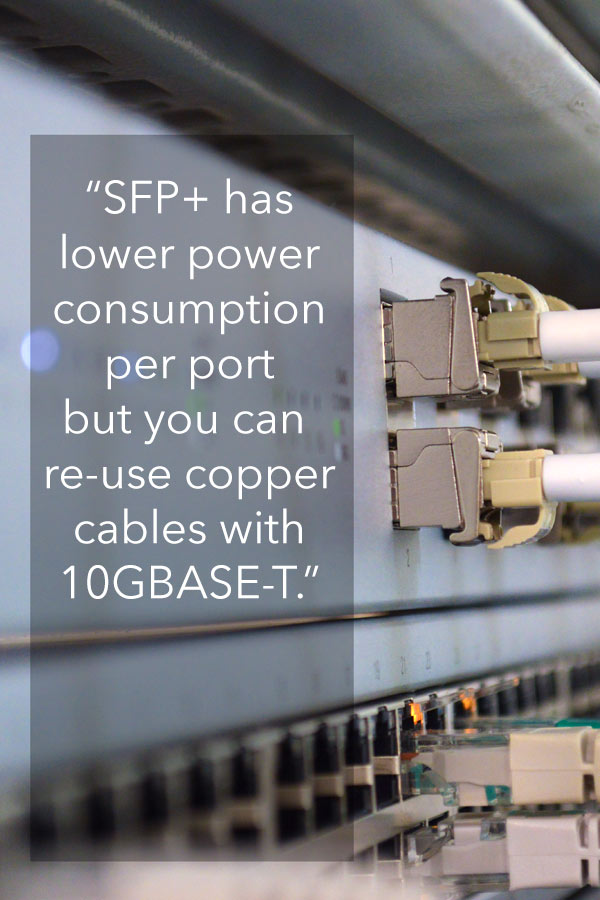 SFP+ has a number of advantages over 10GBASE-T, such as the ability to support cable lengths in excess of 100 metres and slightly reduced latency (time delay), but these are not really of any concern with deployment in a home network (but can be of more significance in a corporate deployment).
SFP+ has a number of advantages over 10GBASE-T, such as the ability to support cable lengths in excess of 100 metres and slightly reduced latency (time delay), but these are not really of any concern with deployment in a home network (but can be of more significance in a corporate deployment).
Potentially of more significance for the home users is the fact that SFP+ offers lower power consumption per port (about 0.7 W compared with about 2-5 W for 10GBASE-T, depending on cable length). The greater the number of 10 GbE ports on a switch, the greater the power consumption advantage of SFP+. Against this, the big advantage of 10 GBASE-T is the ability to use existing, affordable copper cables.
You should choose the most appropriate technology based on your own requirements, taking into account:
- the type of ports used on devices such as computers and NAS drives
- the price and capabilities of switches available with the different types of port
- the extent to which you want to (or are able to) re-use existing copper cables
- the price of cables.
In our case (discussed below), our 10 GbE-enabled devices were both equipped with RJ45 ports and we were able to re-use existing Cat 6 cable, so the purchase of switches using RJ45 ports seemed the obvious choice. By only requiring switches with two 10 GbE RJ45 ports, the increased power consumption compared with SFP+ was not of major concern.
The 10 Gigabit Ethernet 10GBASE-T standard for use with copper cables was actually finalised back in 2006 and, with transfer rates of 10,000 Mbps, offers rates ten times greater than Gigabit Ethernet (1000BASE-T).
Over the years, Ethernet standards using copper cables have evolved significantly in terms of performance, as shown in Table 1 below. Increasing speeds have required corresponding enhancements in cable technology – with more sophisticated cables required to deliver the fastest speeds.
| Name | Fast Ethernet (100BASE-TX) | Gigabit Ethernet (1000BASE-T) | 2.5GBASE-T | 5GBASE-T | 10 Gigabit Ethernet (10GBASE-T) |
|---|---|---|---|---|---|
| Standardisation date | 1995 | 1999 | 2016 | 2016 | 2006 |
| Cable requirements | Cat 5 (up to 100m) | Cat 5e (up to 100m) | Cat 5a (up to 100m) | Cat 6 (up to 100m) | Cat 6a (up to 100m) Cat 6 (up to 55m) Cat 5e not officially recommended |
| Maximum transfer rate | 100 Mbps | 1,000 Mbps | 2,500 Mbps | 5,000 Mbps | 10,000 Mbps |
Table 1: Ethernet standards and copper cable requirements
Gigabit Ethernet (1000BASE-T) – which was standardised in 1999 – is the most widely deployed in modern electronic devices currently on sale. Gigabit Ethernet represented a major milestone for Ethernet by offering transfer rates of 1,000 Mbps (1 Gbps) along copper cables.
Cat 5e cable is needed to deliver reliable performance with Gigabit Ethernet at distances up to 100 metres, and is currently the most widely deployed type of cabling. It is now relatively unusual to see new computers, routers and set-top boxes that are not equipped with Gigabit Ethernet as it is seen to offer the best balance between cost and performance for equipment manufacturers.
Higher-specification Ethernet cabling is required to get the best out of 10 GbE with very long cable runs. Cat 6a cable is required with 10 Gigabit Ethernet for reliable performance with cable lengths up to 100 metres.
However, the good news is that lower-specification cables can often be successfully used, particularly with the shorter cable lengths required in a typical home. For example, Cat 6 cable can be used with 10 Gigabit Ethernet for cables runs of up to 55 metres, which is more than sufficient for domestic premises.
While the use of Cat 5e is not officially recommended for use with 10 GbE, some broadband users have found they they are able to achieve reliable 10 GbE operation with relatively short (below 20 metres) Cat 5e cable runs.
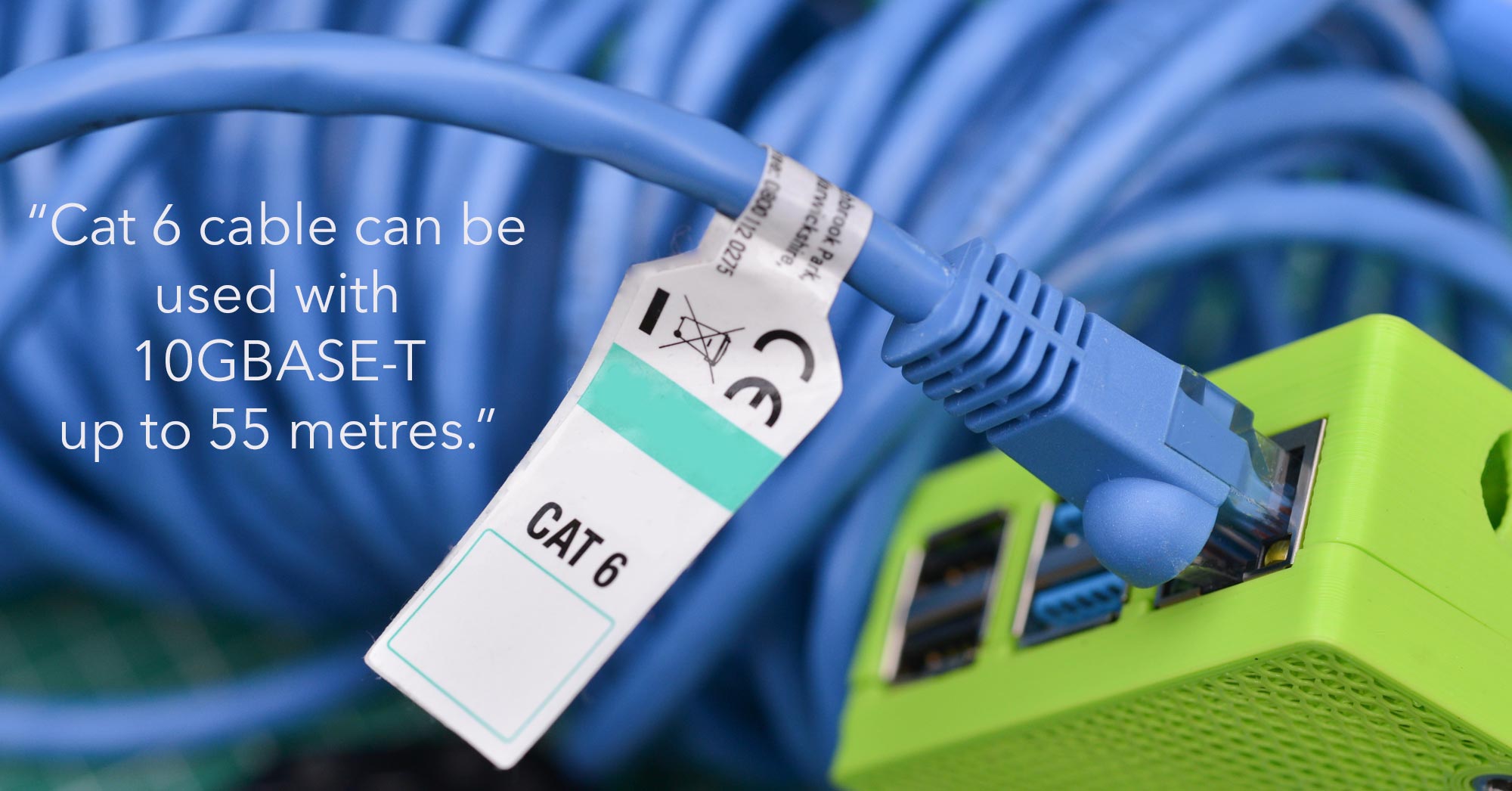
Two lower-performance variants based on the 10 Gigabit Ethernet standard were standardised in 2016, principally designed to operate with existing cabling used for Gigabit Ethernet. 5GBASE-T can deliver transfer speeds of 5,000 Mbps using Cat 6 cable with lengths up to 100 metres.
Similarly, 2.5GBASE-T can deliver transfer speeds of 2,500 Mbps using Cat 5a cable with lengths up to 100 metres. While these variants are useful additions, we really do not see value of substantially reducing speeds compared with ‘full fat’ 10 GbE unless the replacement of cabling is highly problematic. For the lengths typically required in a home, affordable Cat 6 (or better) cable is widely available.
Before upgrading to 10 GbE, consider any disavantages and avoid over-engineering your home network
 Just because 10 GbE exists doesn’t mean that you should necessarily rush out and upgrade from Gigabit Ethernet.
Just because 10 GbE exists doesn’t mean that you should necessarily rush out and upgrade from Gigabit Ethernet.
As discussed in more detail below, if there is nothing in your network straining the capabilities of Gigabit Ethernet (such as network storage devices), then 10 GbE will not provide any noticeable benefit compared with Gigabit Ethernet.
It is vital that 10 GbE provides you with added value over Gigabit Ethernet since it can suffer from a number of disadvantages compared with Gigabit Ethernet, which include:
- more limited choice of equipment
- higher cost of equipment
- a potential requirement for more expensive cables
- increased power consumption (meaning increased running costs)
- increased requirement for cooling (which could necessitate noisy fans).
As we will show with our own 10 GbE network configuration below, by being clear on exactly what network configuration you need may often allow you to reduce the required specification of 10 GbE equipment.
This could significantly reduce costs and avoid the need for noisy fans while being able to use existing Ethernet cabling. In the majority of cases, it is simply overkill to 10 GbE-enable all ports on a switch. Unnecessarily over-engineering your home network will usually increase costs and require noisy fans – all for absolutely no performance gain.
There are two cases where upgrading to 10 GbE can provide significant benefit
While it can be nice to have bragging rights from installing the latest, fastest networking technology, we cannot emphasise enough that there should be tangible benefit from deploying 10 GbE. Furthermore, we recommend that you sit down and carefully work out your optimum network configuration before spending any money.
There are two particular cases where 10 GbE may be particularly advantageous, which are discussed in detail next. These are when there is:
- a requirement or desire to use fast network storage, for example Network Attached Storage (NAS) drives or shared drives, where the maximum read or write speeds of the drives comfortably exceed the maximum transmission speeds of Gigabit Ethernet
- a significant likelihood of experiencing bottlenecks with 1 Gbps cable links, for example, those connected to switches where the traffic from multiple devices has been aggregated together.
If neither of these two apply to you, you are probably best sticking with Gigabit Ethernet, which hits the sweet spot of performance, cost and power consumption for many consumers.
Network drives using 10 GbE can deliver much faster read and write performance than Gigabit Ethernet
Over the last few years, internal and external storage has been getting quicker, particularly with the introduction and developments of Solid State Drives (SSDs). Typically, RAID hard disk arrays can achieve transfer rates close to 400 Mbytes per second, while the fastest NVMe Solid Date Drives (SSDs) can exceed 2,000 Mbytes per second. Thunderbolt 3 and USB 3 connectivity have allowed external devices to rival the speeds achieved by internal storage devices.
 With Gigabit Ethernet, a transmission speed of 1 Gbps (1,000 Mbps) equates to a transfer rate of only 125 Mbytes per second, which is much slower than the maximum speed of RAID hard disk arrays and SSDs.
With Gigabit Ethernet, a transmission speed of 1 Gbps (1,000 Mbps) equates to a transfer rate of only 125 Mbytes per second, which is much slower than the maximum speed of RAID hard disk arrays and SSDs.
Typically, Gigabit Ethernet is available to deliver read and write speeds of only about 5% of the speeds achieved with internal (or Thunderbolt 3-connected) SSD storage.
Gigabit Ethernet is sufficient for applications like background back-ups, where the relatively slow read and write speeds will not affect productivity. However, more intensive applications – such as real-time editing and playback of high-resolution video – demand faster read and write speeds than Gigabit Ethernet can deliver if you require seamless, consistent performance.
By increasing transmission speeds by a factor of ten over Gigabit Ethernet, 10 GbE can deliver performance with network storage that is more akin to the fastest internal storage currently available. With 10 Gigabit Ethernet, a transmission speed of 10 Gbps (10,000 Mbps) equates to a transfer rate of 1,250 Mbytes per second. This permits the speedy and smooth editing of high-quality (e.g. Ultra HD 4k) video.
10 GbE can avoid bottlenecks that could occur when aggregating multiple Gigabit Ethernet links
While individual devices may require no more than a Gigabit Ethernet connection, aggregation of multiple Gigabit Ethernet links (for example, using a switch) can potentially create traffic bottlenecks without the use of 10 GbE links.
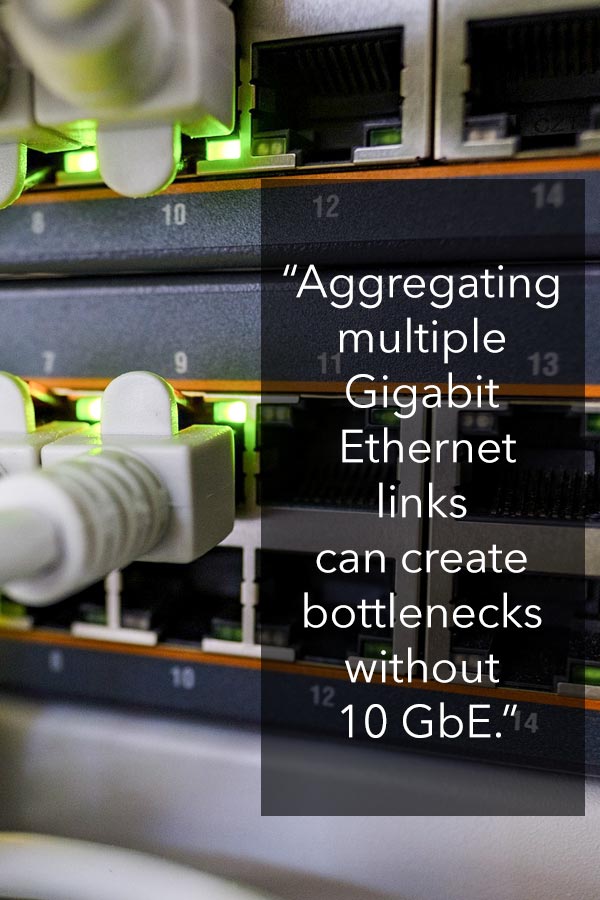 When considering Gigabit Ethernet, it is important not to just consider the expected traffic flows to and from individual devices.
When considering Gigabit Ethernet, it is important not to just consider the expected traffic flows to and from individual devices.
A transmission speed of 1Gbps may be more than ample for connecting the vast majority of individual devices (including computers, games consoles and set-top boxes). However, you should not forget that, in your particular network, you may be aggregating traffic using switches.
In some situations and network configurations, there could be a risk of bottlenecks when the traffic from individual devices is aggregated together.
Take, as an example, an 8-port Gigabit Ethernet switch, which is used to connect seven individual devices located close to each another, with the final port connected by cable to the router. If Gigabit Ethernet is used for all links, and all seven devices are each trying to simultaneously transmit at the maximum 1,000 Mbps speed possible, then the link back to the router would not be able to transmit the resulting aggregated traffic at 7 x 1000 = 7,000 Mbps.
Since the link back to the router could only reach a maximum transmission speed of 1,000 Mbps, the transmission speed from each device would be reduced to 1,000 / 7 = 142.9 Mbps. In this case, the use of a 10 GbE link would allow the full transmission speed possible from all seven devices simultaneously.
You should carefully consider your proposed network configuration and determine the likelihood of a capacity bottleneck from using Gigabit Ethernet. Factors to consider in making this judgement are:
- the speed of your broadband connection. Users with ultrafast broadband connections are more likely to experience bottlenecks than those with slower connections
- the extent to which NAS drives are used and the number of separate devices in your home or office. For example, if many devices regularly back up to NAS drives, there may be substantial network traffic on top of broadband Wide Area Network (WAN) traffic
- whether video streaming is used in your home network. For example, in our building, we have multiple Sky Q Mini boxes, all connected using Ethernet, which are used to distribute video content from our main Sky Q box to TVs in different rooms. Additionally, we use a Plex media server, which streams 4k video content to many different devices
- the number of switches used to aggregate traffic, and the number of ports used on each switch. Switches aggregating traffic from a large number of active ports may have an increased risk of bottlenecks.
In most cases, most of the links in a home network do not need to use 10 GbE. You many find, therefore, that only a small number of 10 GbE ports are needed on a switch. By purchasing a switch with a small number of 10 GbE ports, you will save money and reduce power consumption, potentially eliminating the need for noisy fan cooling.
Consider alternatives to 10 GbE before upgrading from Gigabit Ethernet, such as fast, local working storage and link aggregation
Before charging ahead with 10 Gigabit Ethernet, we recommend that you consider alternatives, such as fast, local working storage or link aggregation, as these could prove equally as effective, depending on your requirements.
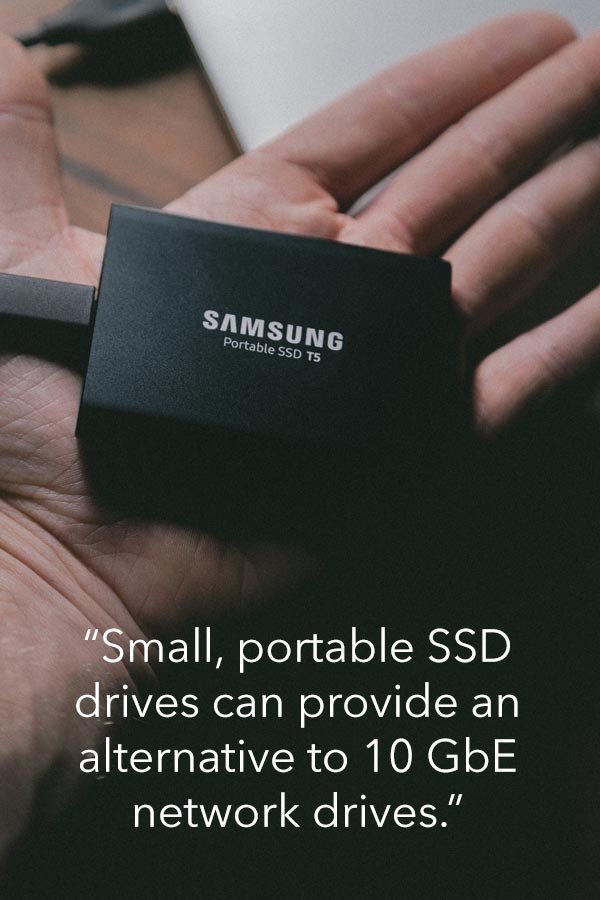 If you are looking to upgrade to 10 GbE to improve the performance of network storage devices, do you really need this enhanced performance? For example, could you use fast local storage on individual devices and use network storage just for non-real-time back-up?
If you are looking to upgrade to 10 GbE to improve the performance of network storage devices, do you really need this enhanced performance? For example, could you use fast local storage on individual devices and use network storage just for non-real-time back-up?
For video editors, upgrading computers with internal or external (Thunderbolt 3) SSD ‘working’ storage could deliver a smooth and efficient editing experience. Once editing was finished, files could be saved to slower network storage devices when excellent read and write performance would be of less concern.
We’ve been very impressed with the growing range of small, portable external SSD drives available from suppliers such as Samsung, SanDisk, Seagate and Plugable. We are delighted with our Lacie 2TB Rugged Pro and Plugable 2TB Thunderbolt 3 NVMe SSD drives, which consistently deliver read/write speeds of about 2000 MB per second and make 4k video editing an absolute breeze.
For those concerned with capacity bottlenecks on certain links, some Gigabit Ethernet switches and devices allow link aggregation to be used. Link aggregation is a way or bundling or combining two single Gigabit Ethernet links into one logical 2 Gbps link. All you need is a switch that supports link aggregation and an additional cable (which may or more not prove problematic to install).
Even if your current switches do not support link aggregation, the cost of a new Gigabit Ethernet switch with link aggregation capability may be significantly cheaper than a 10 GbE switch. We’ve had great experience with link aggregation, which definitely does work so, if the extent of any potential capacity bottlenecks is modest, it’s certainly a viable route.
If you are interested in link aggregation, we advise you to inspect the manual for your switch to understand the set-up required. Bear in mind that 10 GbE still has significant advantages over Gigabit Ethernet link aggregation by being able to support 10 Gbps transmission while avoiding the need for additional cables.
We have cost-effectively upgraded our network to 10 GbE
To help you with your own home or office network, here is how we upgraded our network to 10 GbE. It is important to not over-engineer your network, as this will only waste money and energy. We opted to use three NETGEAR GS100EMX Smart Managed Plus switches, which can be purchased for under £200.
These relatively diminuitive devices (236x102x27mm) are equipped with two 10G RJ45 ports and eight 1G RJ45 ports. With maximum power consumption of 13.2W, the excellent GS110EMX is a completely fanless design so does not generate any noise so can freely be placed in noise-sensitive environments.
We have really appreciated their silence. While we have found that the GS110EMX runs quite hot, our three switches have performed faultlessly over many months. With Cat 6 cable already installed for use with our previous Gigabit Ethernet network, we were able to re-use this cable for 10 GbE, so there were no additional cable costs.
Our configuration – shown in Figure 2 below – provides a 10 GbE Cat 6 ‘spine’ running between the three switches to prevent any capacity bottlenecks. The switches are connected to a raft of devices via Gigabit Ethernet, including a Ubiquiti ER-4 router, five Unifi nano-HD Access Points, printers, smart TVs, Sky Q/Mini boxes, music streamers, an AV receiver, an Ultra HD blu-ray player, Apple TV and a Philips Hue lighting controller.
Figure 2: Our 10 GbE network configuration re-using Cat 6 cable
We use an iMac Pro for video editing, and this comes equipped with a built-in 10GBASE-T RJ45 port. We connected this to the GS100EMX located nearby in the same room, meaning both 10 Gb ports on that switch were used. Both 10 Gb ports were used on our central switch simply connecting the other two switches using Cat 6 cable.
Rather than using NAS drives, we have opted to use an Apple Mac Mini server, which came equipped with a built-in 10GBASE-T RJ45 port. We connected the Apple Mac Mini to the nearby GS110EMX, so that its 10 Gb ports were fully utilised. We connected external SSD and RAID hard disk arrays to the Apple Mac Mini via Thunderbolt 3, and configured these as shared drives. The Apple Mac Mini also operates as a Wordpress development server and a Plex media server.
We couldn’t be more delighted with the results. Before we upgraded to 10 GbE, our 20 TB RAID hard disk array was directly connected to our iMac Pro via Thunderbolt 3. Although this provided reliable editing of 4k video content, we found the level of noise rather distracting.
With the arrival of 10 GbE, we were able to move the RAID hard disk array into another room and yet retain performance as if the drive was still directly connected to the iMac Pro. It’s been absolutely wonderful editing and working in silence.
Conclusion
We have shown that the case for upgrading to 10 GbE depends very much on your own particular circumstances. 10 GbE should generate tangible benefits to offset the potential disadvantages compared with Gigabit Ethernet, such as increased cost and higher power consumption.
By avoiding over-engineering our home/office network, we were able to affordably upgrade to 10 GbE while re-using our Cat 6 cables and avoiding any noise through the use of silent, affordable NETGEAR GS110EMX switches.
There is a strong case for upgrading to 10 GbE if you use, or intend to use, network storage devices with fast read and write speeds that can support real-time 4k video editing and/or streaming. With internal and external Thunderbolt 3 NVMe SSD drives now able to deliver read/write speeds in excess of 2,000 Mbytes per second, the maximum transmission speed with Gigabit Ethernet (125 Mbytes per second) leaves a lot to be desired and can severely limit the use of network drives.
Beyond any requirement for ultrafast network storage, overcoming potential capacity bottlenecks in your network is another important reason for upgrading to 10 GbE. While individual Gigabit Ethernet-equipped devices on your network will never exceed 1 Gbps, aggregated traffic (using a switch) could exceed this level.
We are delighted with our 10 GbE network. For a relatively modest financial outlay, we are now able to achieve much faster read and write speeds with our network storage. Real-time 4k editing and 4k video streaming has been reliable and smooth. Even when we introduce ultrafast broadband in the next few months, with a download speeds of 910 Mbps, there will be no capacity bottlenecks.
With more modest home networks, the case for 10 GbE may not be so strong. Currently, we do not think that 10 GbE is a ‘must have’ for most households. However, with the increasing availability of Gigabit broadband, continued speed improvements in storage devices and increased media streaming in the home, 10 GbE is set to become more and more beneficial and desirable. Maybe it’s time for you to upgrade?
Other pages you may be interested in:
Increase Broadband Speed – top 15 ways to boost speeds | How to Fix Bufferbloat | Best Wi-Fi Access Points | Best Routers | 15 Ways to Improve Video Conferencing | How to Set Up and Improve Wi-Fi