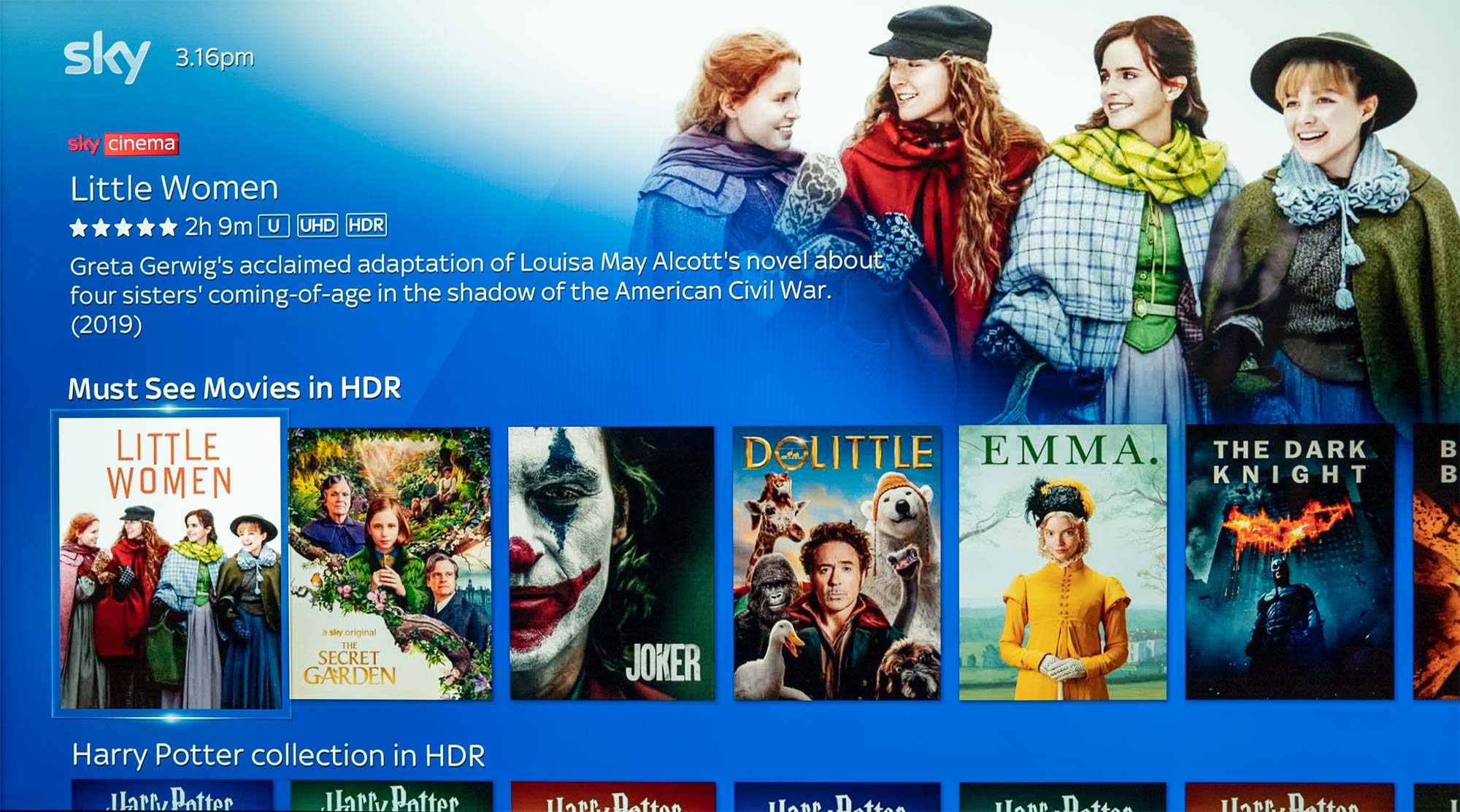
For set-up help, please visit our Set Up Guide For Sky Q Ultra HD (4k) and HDR.
The evolution to Ultra HD programming with High Dynamic Range (HDR) is gathering pace. HDR dramatically improves the picture quality of Ultra HD 4k content. To many viewers, HDR makes more difference than increasing resolution from HD to 4k, by making the brightest whites much brighter and making colours more intense and vibrant. While Sky has been relatively late to the ‘HDR party’ compared with players such as Netflix, Amazon, Apple and Disney, it finally launched HDR via its Sky Q service in May 2020 (as we reported in our post Sky Finally Launches HDR With Its Ultra HD 4k Service and It’s Fantastic But). The launch was a relatively low-key affair with only a few Sky Nature programmes available in HDR format.
Just in time for Christmas, Sky has now added many movies available in 4k HDR format, including all Harry Potter films. Furthermore, Sky has actually labelled the movies as being in HDR, which is a welcome move. This is an exciting development. While the majority of movies on Sky are still in HD format (or in Ultra HD format without HDR), we hope that Sky will quickly evolve its entire movie content to the highest-quality format.

Watching several HDR movies, we found the picture and sound quality to be excellent, and a clear step-up from HD titles as well as Ultra HD titles without HDR. Of the movies we tested, most were encoded at a bit rate of 18.9 Mbps, which is very good. As shown in our comparison of other streaming providers in Figure 1, below, the bit rate used by Sky is significantly higher than the bit rates used for 4k content by Netflix and Disney Plus. Only Apple – our current picture quality champion (as discussed in our Apple TV Plus review) – provides superior bit rates, although it doesn’t currently offer a movie-centric subscription service.
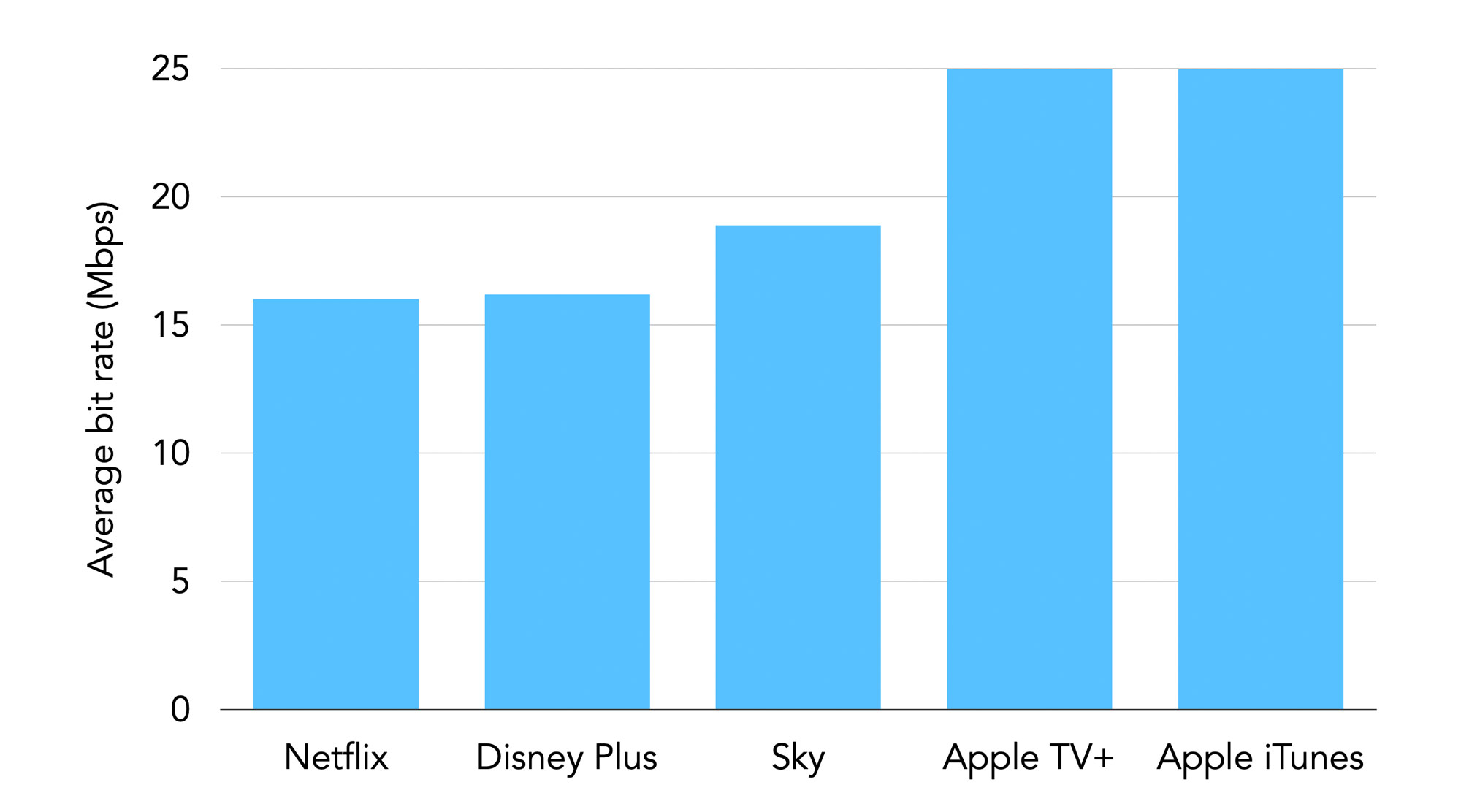
Figure 1: Comparison of bit rates between Sky, Netflix, Disney Plus and Apple TV+/iTunes
The films we viewed also came with impressive Dolby Atmos soundtracks (although there was no indication of this in the Sky guide). We hope Sky will work on its Atmos labelling as Dolby Atmos is a fantastic feature, which doesn’t deserve to be hidden in the background. As well as all the Harry Potter movies, Sky also offers the following list of HDR movies below.
Sky’s ‘Must See’ HDR Movies
Here is the list of HDR movies designated as ‘Must See’ by Sky:
Little Women
The Secret Garden
Joker
Dolittle
Emma
The Dark Knight
Batman Begins
Jojo Rabbit
How the Grinch Stole Christmas
Last Christmas
The Dark Knight Rises
The Invisible Man
Apollo 13
Yesterday
Le Mans 66
The Wizard of Oz
Good Boys
The Hunt
Rocketman
Playing With Fire
A Beautiful Day in the Neighbourhood
The Lego Movie 2: The Second Part
Gandhi
Breakthrough
Never Rarely Sometimes Always
Dr Strangelove – or How I Learned to Stop
Ready or Not
The Photograph
Happy Death Day 2U
Harriet
Ma
Sci-Fi in HDR
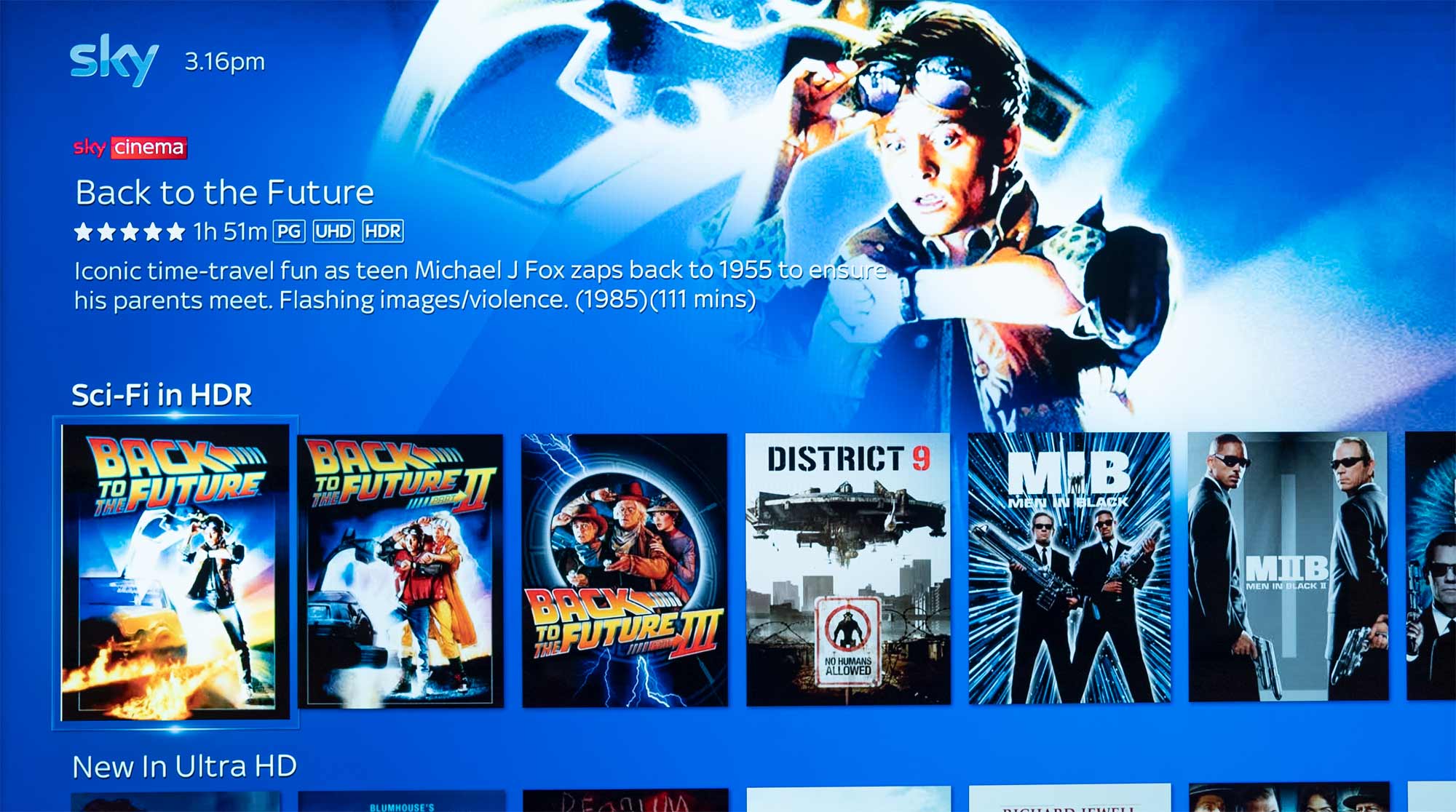
Here is the list of HDR movies designated as ‘Sci-Fi’ by Sky:
Back to the Future I, II and III
District 9
Men in Black I, II and III
Elysium
After Earth
Terminator: Dark Fate
Ad Astra
Moon
Lucy in the Sky
Lucy
Action Blockbusters in HDR

Here is the list of HDR movies designated as ‘Action Blockbusters’ by Sky:
Jumanji: The Next Level
Mission Impossible
Mission Impossible 2
Hancock
Jack Reacher
Mission Impossible III
Shazam!
Bloodshot
Bad Boys
Bad Boys II
Mission Impossible: Rogue Nation
Mission Impossible: Ghost Protocol
The Mustang
V For Vendetta
Pokemon Detective Pikachu
Additional HDR Movies
Hidden in the complete A to Z movie listings are the following additional HDR movies:
Airplane!
After Earth
Alita: Battle Angel
All Is True
American Gangster
American Sniper
Baby Driver
Black Christmas
Bloodshot
Crawl
Crouching Tiger, Hidden Dragon
The Dark Crystal
District 9
Doctor Sleep
Downton Abbey
Dora and the Last City of Gold
Easy Rider
Gemini Man
The Good Liar
Glory
Hulk
The Hunt
Just Mercy
Love Story
The Mule
The Mustang
Pet Sematary
Ready or Not
Shutter Island
Star Trek (2009)
Stuber
The Swan Princess
Terminator: Dark Fate
Terminator: Genisys
Tolkien
Transformers: Dark Of the Moon
Transformers: Revenge Of the Fallen
Wonder Park
Be sure to set up your Sky Q and TV correctly for HDR
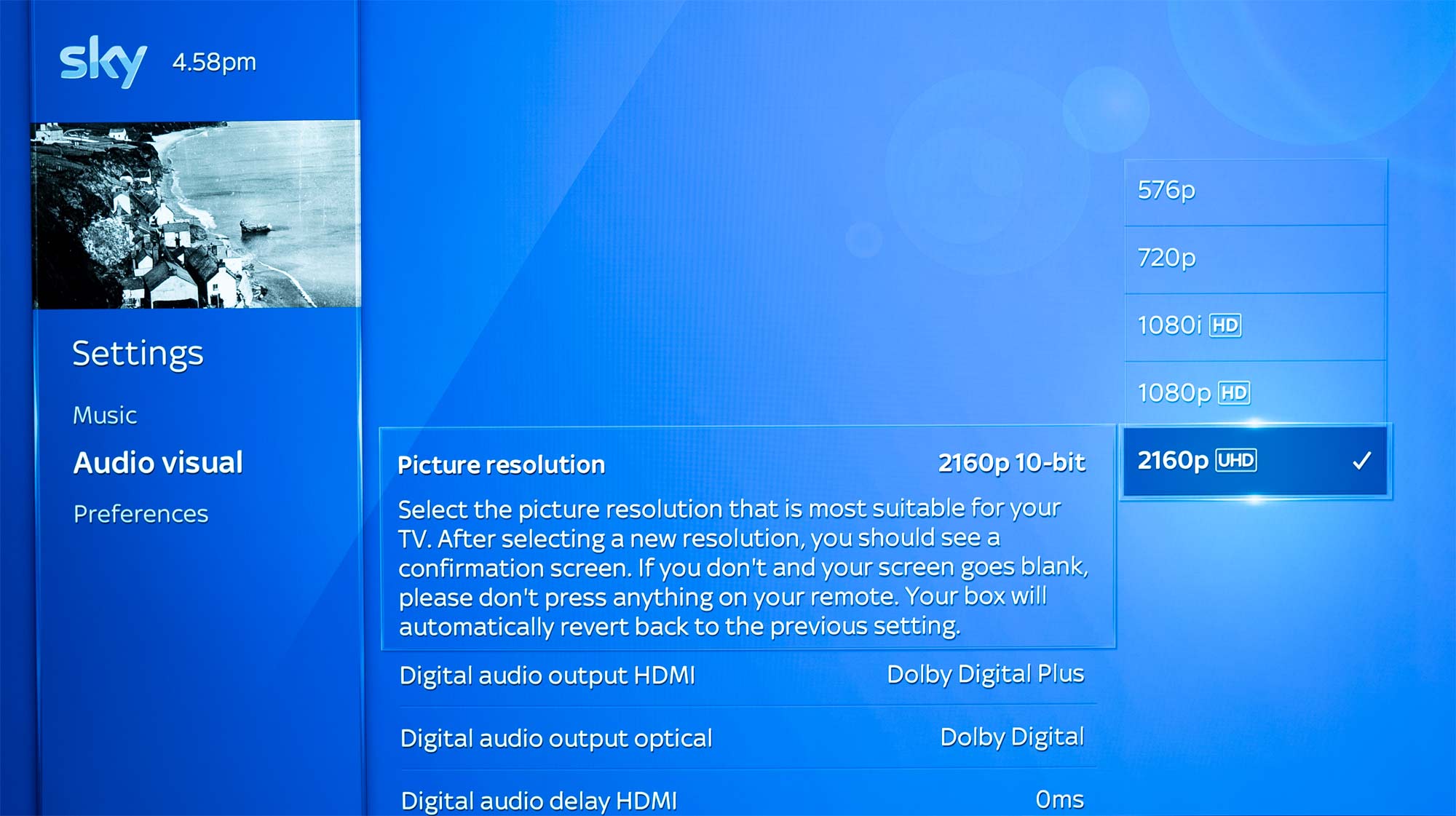
Judging by the many problems reported by Sky Q users on Sky’s help forum and other online forums, setting up HDR with Sky Q can be particularly problematic. We recommend that you visit our guide:
Set Up Guide For Sky Q For Ultra HD (4k) and HDR
Getting HDR to work usually requires changes on your Sky Q box and your TV. The cable that came with your Sky Q will work perfectly with HDR, so you do not need to purchase expensive cables to make it work. We had previously configured our Sony TV to accept 10-bit signals and could not understand why we got the ‘UH021’ error code when trying to change the format on the Sky Q box from 8-bit to 10-bit. We discovered that a previous firmware update on our TV had reset the HDMI port setting from ‘Enhanced Format’ to ‘Standard Format’. So, please re-check that your TV HDMI port configuration is set up correctly.
Our most popular Sky guide: how to use Ethernet instead of Wi-Fi
If you are a Sky Q subscriber, did you know that you can improve performance by connecting your Sky Q and Mini boxes via Ethernet? Many installers just set up Sky Q to use Wi-Fi as the default option. Read our guide on how to turn off Wi-Fi on Sky Q and Mini boxes to avoid interference to your own Wi-Fi network:
Guide for Sky Q Users: how to disable Wi-Fi with Sky Q and use Ethernet instead
Other pages you may be interested in:
